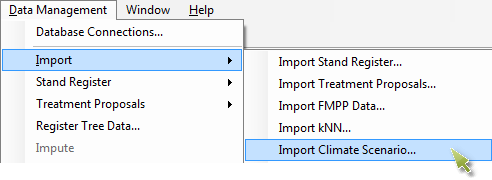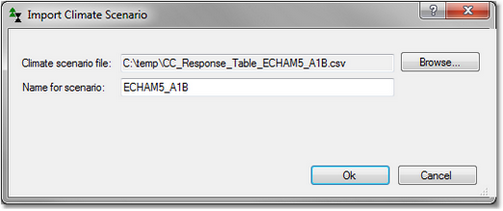Import climate scenario
The Heureka system includes a so-called climate growth response model, which takes into account effects of climate change on growth. A pre-processed climate scenario is used as input, which is really a growth change scenario. A scenario describes how a climate change will affect growth. The scenarios available for Heureka have been calculated by an external model called BIOMASS, with climate scenarios developed by the Swedish Meteorological and Hydrological Institute (SMHI) as input.
The climate scenarios have been run for all of Sweden, divided into a 50 x 50 km grid. The output from the model specifies the change in temperature sum over time for each cell, together with function parameters for each tree species and soil moisture class. These function parameters are used in Heureka's climate growth response model to predict growth under a changing climate.
When creating a new forest database, currently (Nov. 2014) three climate scenarios are included. They are ECHAM5 A1B, MPI 4.5 and MPI 8.5. You can also import these climate scenarios to an existing forest database, follow the instructions below to do this.
To use the climate growth response model you must ensure that a scenario is available in the forest database and activate it before running a simulation (see control table Climate Model).
|