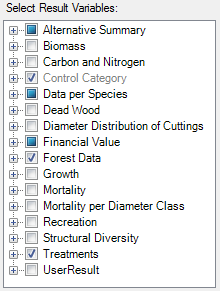Category:Result Variables
"Result Variables" refer to the output values calculated by Heureka. In PlanWise and RegWise, these values are automatically saved to the result database you have selected. In StandWise, using a result database is optional. The same definitions are also used for the initial state. The initial state is saved in the forest database.
"Before" and "After" values
In StandWise table view, most variables has a before and after-component, which refers to state or value before treatment, and immediately after treatment, respectively. Only before-treatment values are saved in the result database (when you run PlanWise or RegWise or save a simulation in StandWise).
Only selected variables are saved to the result database
When you do a simulation in PlanWise and RegWise, only selected variables are saved. The reason is to save computation time and storage space. The result database can grow very large if you run a simulation for a large forest holding, and therefore you should not include variables that you are not interested in. There is always a number of default variables included that you cannot de-select.
In StandWise, results are created on demand, meaning that when you select a variable to be displayed in a graph or table, it is calculated automatically.
Tooltips
When you select variables, for example when running the Treatment Program Generator in PlanWise, or when defined the table view in StandWise, you can hover with the cursor over a variable, in the tree view control, to get a short tooltip description.
Result groups
| Result Group | Description |
|---|---|
| About time periods | |
| Alternative Summary Results | Results for each treatment unit and management alternative. In common for this group is that the variables has no time index. |
| Biomass Results | Calculated biomass contents per species and tree fraction. |
| Carbon and Nitrogen Results | Results for the calculated amount of carbon in trees and dead wood, and amount of carbon and and nitrogen in the soil. |
| Carbon in Harvested Wood Products Results | Estimates of carbon pool in harvested wood products stemming from the forest analysis area |
| Data per Species Results | State description data for each species group |
| Dead Wood Results | Volume of dead wood per decay class |
| Diameter Distribution of Cuttings Results | Diameter class distribution of harvested trees. |
| Disturbance Risk Results | Results that describe risks of disturbances (forest damages) as a function of forest characteristics. |
| Financial Value Results | Economic result and results that depend on bucking (aptering) of trees. |
| Forest Data Results | State for each treatment unit. Results include data for each treatment unit, alternative and time period. Please note that species-wise data is placed in a separate group (Data per Species). |
| Growth Results | Volume growth results |
| HabitatData Results | Results from HabitatPrognis, imported back to the Heureka result database |
| Land Use Data Results | Land use and land use change data |
| Mortality Results | Amount of mortality that has occurred since the previous period and root rot risk |
| Mortality per Diameter Class Results | Amount of mortality per diameter class that has occurred since the previous period, for the diameter classes you have created |
| Non-Wood Ecosystem Services Results | Results related to Non-Wood Ecosystem Services, e.g. recreation and shrub cover |
| Site Data | Site description variables that do not change over time. |
| Stand Register Data Results | Stand register data if you have imported a stand register. You can use this data in forest domain conditions, optimization models, and reports. In PlanWise and RegWise, these results are always included in a simulation. |
| Statistics Results | Within-stand inventory statistics (over sample plots) calculated if FMMP data has been used as input data |
| Structural Diversity Results | Structural diversity of the trees in a treatment unit |
| Treatment Results | Results that describe management activities. Results include data for each treatment unit, alternative and time period. There may be more than one activity in a period. |
| TreatmentUnit Results | Descriptive variables for each treatment unit, such as the area of a treatment unit. In PlanWise and RegWise, these results are always included in a simulation. |
| User Results | Result variables defined by the User in the current project. |
Pages in category "Result Variables"
The following 24 pages are in this category, out of 24 total.