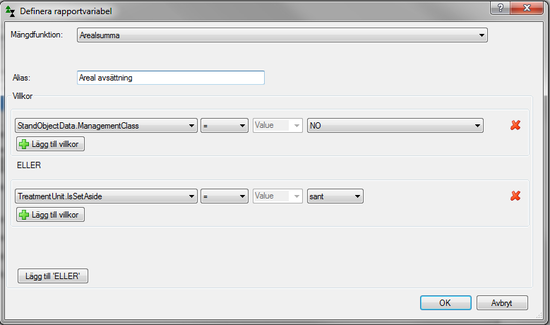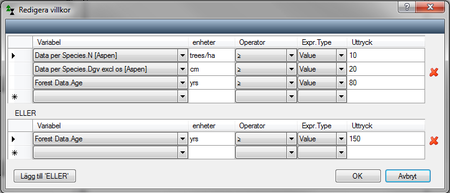Version 2.0.0/sv
Summary
- Version 2.1 contains several new functions:
- Simulation results can now also be saved in StandWise.
- Storm windthrows can be simulated in RegWise.
- Estimation of root rot occurrence can be calculated.
- The county code (the so called "Dlänskod" as defined by NFI) is calculated autmatically when you import a stand register that contains coordinates. This means that Definition:CountyCode is not mandatory if you have entered coordinates in the stand register for each stand. If you have entered a county code, that county code will be used.
RegWise and PlanWise
Treatment areas in RegVis
The models for allocating regeneration, cleaning and thinning activities to stands have been modified so that the obtained areas and volumes vary less between different simulations, and are closer to the calculated or entered target levels.
Simulation of large-scale storm-fellings in RegWise
Added features to initial state
In PlanWise and RegWise the initial state is presented in the window Intial State. This has been extended with the following features:
- Site index given as theoretical productivity (m3sk/ha) (sw. "bonitet"). A distribution diagram and the mean value is available. The variable is a function of site index and is calculated according to Boniteringshandboken II (Hägglund & Lundmark 1987).
- Volume and area of treatment units that are eligible for final felling (mean age >= LÅF).
- Area of treatment units with meanage <= 20 years.
- Stacked bar diagram showing species-wise volumes per age class.
- Distribution diagram of cutting classes (huggningsklasser), if those have been imported.
OR-conditions in reports
You can now used OR-type conditions in reports. An example is if you would like to sum the area of partial set asides ("generell hänsyn") with full set asides (stands put in forest domains that are unmanaged). In previous version, you had to create two different reports for these.
Read more in Heurekas hjälpdokumentation
Or-conditions in forest domains
A new feature is the possibility to use "Or"-conditions when defining forest domain.
Read more in Heureka Helpdoc (Swedish only).
StandWise
Save simulation result in StandWise
You can now connect a result database in StandWise and save a simulation. If you open a saved simulation the program will restore the management program based on the treatment codes. Choosing a result database in StandWise is optional.
Specific form for breeding effect in StandWise
When you simulate a regeneration in StandWise and choose to plant with breeded plants, you can enter all settings needed in a form specifically designed for StandWise. IN previous version, you had to use the same form as was designed for PlanWise and RegWise (via control table Treatment Model > Breeding Effect).
Thinning and cleaning
Modified handling of tree species in thinning configuration
You can now include more than one species group in a thinning group. You do this in control table Treatment Model under Thinning Configuration, and the feature is available when Thinning Model is set to "LOEriksson" or "Hugin". The option "HuginOld" works as before. In previous versions, each species group have been assigned its own thinning specification. In addition, all species groups that you have not defined a thinning specification for, are placed in the same group. The new feature leads to that the choice of thinned trees is more is more determined by tree size than tree species.
Modified handling of tree species in cleaning specification
In the same ways as for thinning (see above) serveral species group can be included in the same cleaning group. You do this in control table Treatment Model under Cleaning Configuration.
Other changes
Calculation of expected occurrence of root rot in Norway spruce
A model for calculating root rot occurrence in Norway spruce has been implemented (Thor et al. 2005, see below). The result variables are located in the result group Mortality Data. The result variables are the expected number of infected trees ("Root Rot Stems"), and basal area ("Rot Root Potential Basal Area") and volume ("Rot Root Potential Volume") for these trees. The basal area and volume refer to the whole trees, not only the infected parts. Currently, timber value losses due to root rot are not calculated.
Model: Thor, M., Ståhl, G. & Stenlid, J., 2005
Import images in PlanEval
You can now link your own images to an alternative in PlanEval. Note that PlanEval can be used independently from other Heureka applications ochand that an MCDA problem analysed does not even have to a forestry problem.
Less risk for choosing "wrong" calculation model for regeneration
Now and then some users have accidently selected Regeneration Model = "Database" instead of "Simulation". "Database" means that a tree plot is selected from the Hugin young stand inventory database to represent the new tree population, and that a random factor determines what kind of regeneration is obtained. The option "Database" is mainly available as an option to be able to compare RegWise with its predecessor Hugin. From version 2.1, you must actively set a new parameter called "Allow Database Regeneration Model" to true in control table Treatment Model to be able to select this option. If set to false (which is default), the alternative will not be selectable.
Optimization settings saved as part of PlanWise project
Optimization settings (termination criteria and whether decision variables should be rounded to integer values) are now saved as part of the project settings in PlanWise. The choice of solver is not saved since the receiver of an exported project may not have access to the same solver.
Bugfixes==
Bugfix: Faster calculation of net present value in StandWise
The calculation of net present value is no much faster then before. The problem was that the final felling period range as set in kontrolltable (Final Felling Period Max) was not used, but all periods were tested with an enormous number of alternatives to be evaluated as a result.
Bugfix: Initial state was not calculated automatically when using NFI-data and changing what inventory years to include
When changing what inventory years to include in an analysis when using NFI-data the initial state was not calculated. This lead to that added treatment unit were not put in the correct forest domains. This has been fixed. The problem affected PlanWise and RegWise only when using NFI-data.
Bugfix: