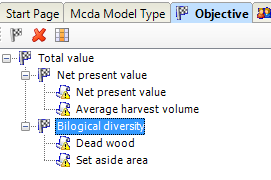Objective
Application: PlanEval
In Objective window you can add objectives to be included in the evaluation. An objective can also be divided into several sub-objectives.
An objective can be linked to a certain variable that has been created in PlanWise, or to a value that has been set manually for each alternative to be evaluated. This is done by right-clicking on the objective in the tree and choosing Configure value. You can, for example, specify that the objective shall refer to the area of deciduous forest. You can also type in the values manually for the alternative in the analysis.