Import retention patch linkage
Applies to: PlanWise and RegWise
This import function is for updating parent-child relationships between stands, or for defining relationships if you have not used a stand register as input data.
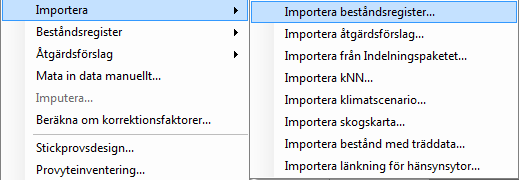
Chapter Nature Conservation Treatment describes how you can import a stand record that belongs to another stand (the main stand) but is subject to special treatment due to some protection objectives. The management and mortality in the patch or edge zone can be made dependent on the management of the main stand. This requires that you have defined relationships between the main stands and the "child" stands, when importing a stand register. For this you use the stand register fields ParentStandId and SetAsideType. Also, the Nature Conservation control table settings must be set so that the dependence will be considered in the simulation.
If you want to update the linkage you do not need to re-import an entire stand register, but you can just import a file holding the relationships.
Stand id must be unique
A current limitation is that the linkage import function requires that your stand:id:s are unique in the forest database. This mean you cannot have two stands with the same name, even if they are located in under different forest area nodes.
File format
You only have to supply data rows for the retention patches and edge zones, not for the parent stands.
The file should be a comma or semicolon-separated file with five columns:
ParentStandId: StandId for the main stand that the retention patch or edge zone belongs to. Must be available in the already imported data.
StandId (mandatory)
SetAsideType: See
How to import
| 1. | To import the linkage file, select Data Management > Import > Import Retention Patch Linkage |
| 2. | Click Browse, and select the file. |
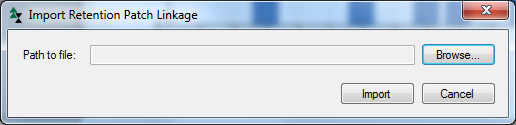
| 3. | Click Import. |

