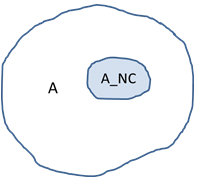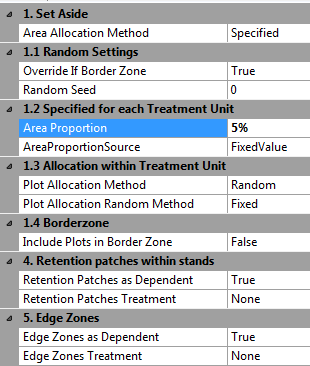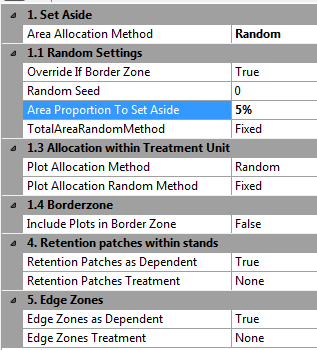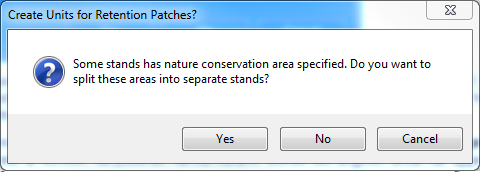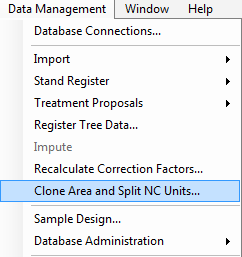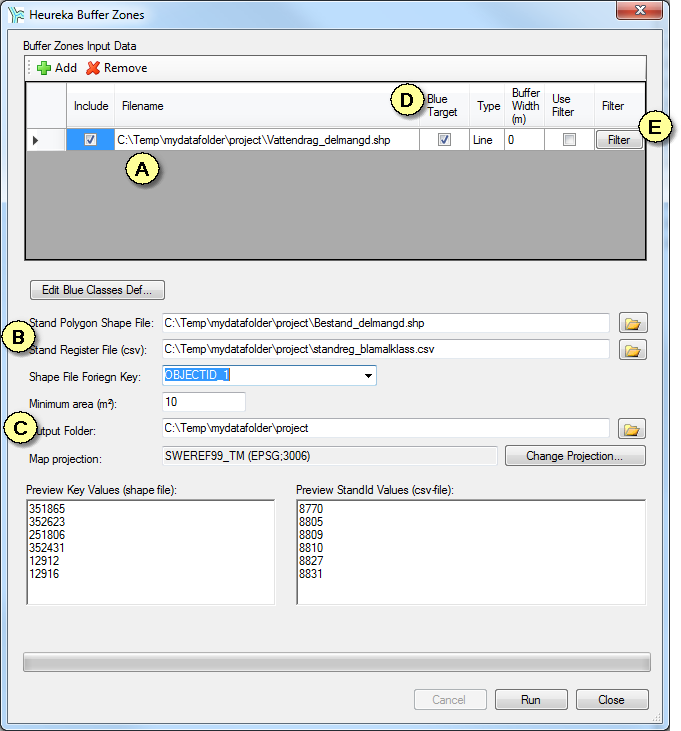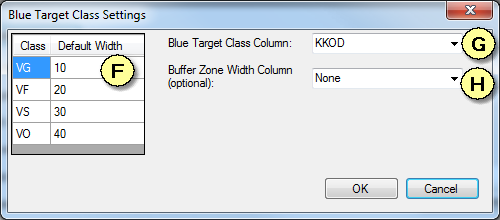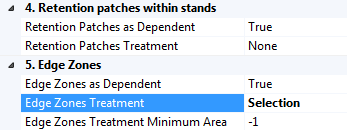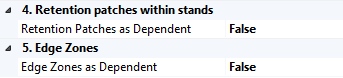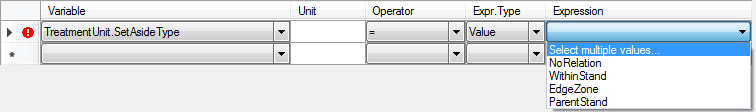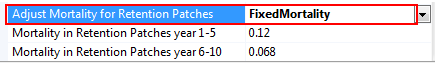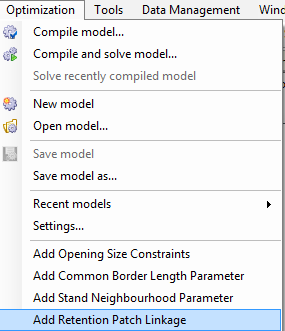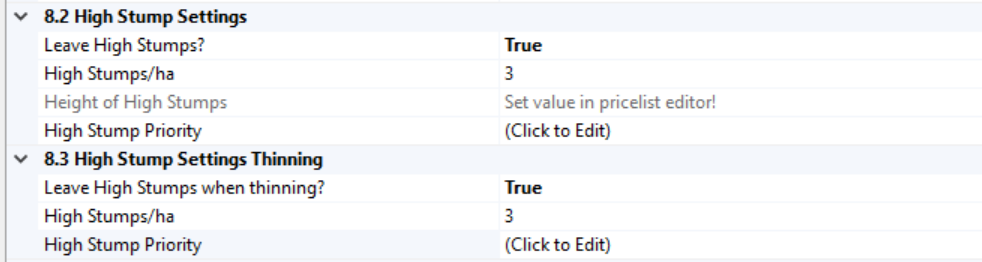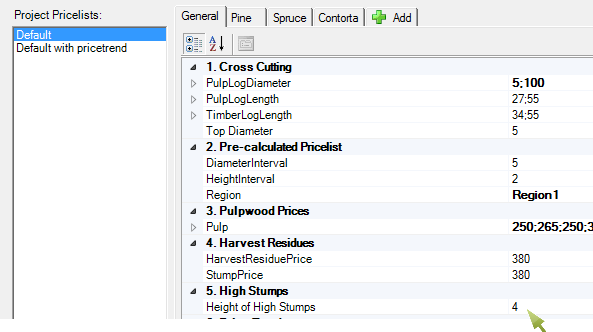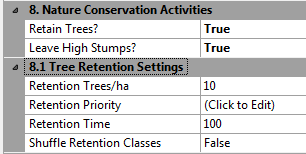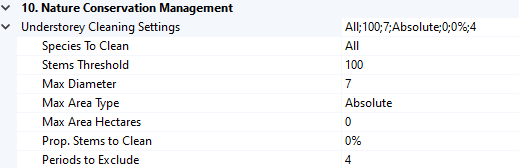Nature conservation treatments
This section describes how to simulate and make calculations for conservation-oriented management of all or parts of a stand, retention of conservation trees, and application of different silvicultural systems (shelterwood or continuous cover forestry).
One of the main functions in Heureka is the simulation of different silvicultural systems or management activities in different types of stands. The Selective cutting/continuous cover forestry chapter describes how volume-based selective cutting is simulated. You can create a forest domain for older, uneven spruce stands with management class "NS" (Swedish Forest Agency's management classification system) and prescribe that they will be treated with selective cutting. "NO"-stands can be linked to a "no management" category. For clear cut forestry you can prescribe (e.g. for a PF-stand with certain site conditions) that seed trees or shelterwood trees will be retained at final felling, see the Final felling and Regeneration chapters. |
Setting-aside whole stands is the simplest way of simulating set-asides. You simply create a forest domain for the stands to be left for free development. For example, if you use the Forest Agency’s management class "NO" (Nature Conservation No Management) and import this information (via stand register import), you can use it as a domain condition. The domain is then linked to a control category where you set Management System = Free development. See examples in Figure 1 in the introduction of the Control tables, Control categories and Forest Domains chapter.
|
Figure 1. Partial set-asides (parts of stands retained for conservation) can be created by the program, or imported and treated as separate description units whose development is linked to the main stand. A set-aside (“A_NC” in the figure) of a stand (A) will be more exposed after final felling of the stand and have higher mortality for some time (e.g. the first 10 years) after final felling.
The terms "partial set-aside", "NC-unit" (for Nature Conservation unit) and "retention patch" are, by and large, used synonymously. In PlanWise and RegWise you can let part of a stand be set aside and managed differently than the main stand. You can either let the program create partial set-asides automatically during simulation, let the program split treatment units permanently, or import retention patches and edge zones as spatially explicit areas. A spatially explicit area must either be entered as a specific record in the stand register and be linked to the main stand via the column ParentStandId, or generated endogenously using built-in GIS functionality. You can also import a complementary stand register file and link to existing data, if your are not using a stand register as input data but for example FMPP data or tree list data. The set aside of a certain area is done at the start of a prognosis, and is fixed for the whole planning period. You can change the setting for the set asides should be managed, by default they are left unmanaged. The following sections describes different method for creating partial set asides.
|
If you want the program to create set-asides automatically, you can do so in several ways via the Nature Conservation control table. You can enforce retention of a fixed proportion or a proportion imported from the stand register (see below). If you want to use these values, you set AreaProportionSource = FromDatabase. Read more about this under conservation retention. To activate this function, you can use one of the following combinations of settings:
Figure 2. Settings for set-asides of different parts of a stand in the NatureConservation control table. Different choices are shown depending on the chosen Area Allocation Method.
|
This feature is available in version 2.10 and later. If you import a stand register and the column NCArea has values (>0), you will be asked if separate treatment units should be created for those NC-areas.
For example, if you import a stand that has a productive area of 5 ha, and the NCArea-value is 1, two units (TreatmentUnits) will be created, one "parent" unit of 4 ha and one nature conservation (NC) unit of 1 ha. For the NC-unit, information is saved for which is the parent stand (see below). If you import a forest map to a stand register already containing split NC units, the program will split the polygons where NC units are created. The same is the case if you have a stand register with an imported map but without split NC units, and call that function from the Data Management - Clone Area and Split NC Units menu option (see also the next section). The split is done using a quadratic clip whose size if adjusted to obtained the target area (=value in column NCArea). This works also for non-convex polygons. Typically, an NC-unit will be located as a hole in a parent stand polygon. The import function sets variable TreatmentUnit.SetAsideType to "WithinStand" for the NC-unit, and to "ParentStand" for the parent stand, see Management of nature conservation areas below. The identity of an NC-unit is set to the stand is followed by "NC" as suffix. For a stand that has been split during import, no additional splitting will be possible. Still, before running a simulation please pay attention to the domain settings to prevent the creating NC units for other stands, unless it is your intention to do so. Set AreaProportion = 0 and AreaProportionSource = Fixed in the NatureConservation control table to prevent additional NC-units from being created during simulation.
|
This function clones and already imported analysis area, splits treatment units according to domain settings, and save the area as a new analysis area. Thew new area's name is given suffix "NC", and each nature conservation units is also suffixed with "NC". You can let size of each NC-unit be determined by the NC-area column value (by setting AreaProportionSource = Database in the NatureConservation control table), or use a fixed proportion (that may be specific for each forest domain).
You can find the function via menu Data Management > Clone Area and Split NC Units... |
To visualize the location of nature conservation (NC) units (retention patches and edge zones) in maps, and to be able to run a habitat model correctly, one of the following methods can be used:
The ParentStandId column contains the main stand’s identity, and is left empty for regular stands. There may be several set-asides in one main stand, and every set-aside has a unique condition description and its own map polygon. However, a set-aside can only be linked to one main stand.
When importing a stand register to Heureka, the value in the column SetAsideType is copied to both TreatmentUnit.SetAsideType and StandObjectData.SetAsideType.
SetAsideType can have one the the following values: NoRelation:SetAsideType has no value if the stand register column SetAsideType was empty when importing the data, or if the set aside has been created in run time. EdgeZone: The treatment unit is an edge zone adjacent to for example a water stream, but belongs to a main (parent) stand. For this you have the option to synchronize the management of the set aside, so that the set aside can be either thinned or be subject to selection felling when the main stand is harvested (thinned (selection felling included) or clear cut). WithinStand: This means that the treatment unit is a retention patch that is part of another stand, but has been imported as a separate unit. The same synchronization of harvesting can be applied as for edge zones. ParentStand: This means that the stand is not a set aside, but a main stand that may be the "parent" to a set aside. This is optional, meaning that it is not needed to define a relation with a "child" set aside. But you could used it as a condition in a forest domain or result report.
If you import a new stand register and then just link it to an existing forest area (without simulating a new forest area), TreatmentUnit.SetAsideType will be overwritten with the new StandObjectData.SetAsideType values. |
With the HeurekaBufferZones tool you can create buffer zones around, for example, water streams. You can also use polygon layers as they are for the overlay analysis. Several buffer layers may be used. The tool then splits the stands into main stands and edge zones that intersect any of the buffer layers, and creates a modified stand register file and forest map shape-file that you can import as a new forest area.
Click the button
Figur 6.
Figur 7.
|
Set asides may be left unmanaged, which is the default, but you can also select that thinning or selection felling should be done.
Handle as "dependent" = possible to synchronize harvest activities with activities in the main standsIn version 2.5 and later, you can choose how the set asides should be managed. If the set asides are retention patches or edge zones that have been imported as specific units in the stand register, you can treat them as dependent to the parent stands they belong to. To handle as dependent, the parameter Retention Patches as Dependent (or Edge Zones as Dependent depending on type) should be True (default) in control table Nature Conservation.
Figure 3. With the "..as Dependent"-parameter(s) set to True (default) the management options for the set asides will be limited to selection felling or unmanaged. Felling will only be carried out when and if the parent stand is harvested and if the rules for selection felling is fulfilled.
If handled as dependent (i.e. Independent = False which is the default), the retention patches or edge zones will be managed according to the choice you make in Retention Patch Treatment and Edge Zones Treatment, respectively. You can choose one of the following:
Handle as "independent" = handled as ordinary treatment unitsAlternatively, you can chose to treat them as independent management units. You do this by setting Retention Patches as Dependent (or Edge Zones as Independent depending on type) to False: Figure 4. When the "..as Dependent"-parameter is True the set asides will be treated as ordinary treatment units, and possible to assign to a specific forest domain. The treatment programs generated for the set asides will be independent of the treatment programs for the parent stands. You can use TreatmentUnit.SetAsideType variable in a forest domain condition to catch them. No dependence to the parent stand will be considered, neither concerning mortality rate nor synchronization of harvest activities.
To create a forest domain that takes into account if a treatment unit is a set aside, you can utilize the variable TreatmentUnit.SetAsideType. Note that this will not work for NC-areas created in run time (since the NC-areas have not been created when you defined the forest domains).
If a retention patch or edge zones is handled as dependent, this condition will be ignored, i.e. they will be placed in the same domain as the parent stand.
|
The projected stand development is by default independent of the development of other stands. This is usually necessary to reduce the numbers of possible combinations to a reasonable level. If a stands’ conditions were modeled with dependence on management treatments of adjacent stands, the number of alternatives would increase exponentially, to astronomic figures (this applies to PlanWise, where several alternatives are used for each stand). However, if a stand is a set-aside, and there is only one treatment program alternative for this (free development may be one), the condition of the set-aside (A_NC) can become dependent on the time of final felling of the main stand (A) without increasing the number of alternatives to an awkward level.
PlanWise and RegWise allows for letting the mortality in a set-aside be adjusted during the first 10 years after final felling of the main stand. The mortality in set-asides is controlled via the Production Model control table (Figure 4). The retained part becomes more exposed after final felling of the adjacent stand, and its mortality becomes greater than normal.
Figure 5. Mortality in set-asides during the 10 years after final felling can be defined in the Production Model control table. You must set Adjust Mortality for Retention Patches = FixedMortality to adjust the mortality in the set-asides. In other cases, you use the regular mortality model.
The amount of dead wood can be affected by site preparation and final felling of the main stand. See the DeadWood Control Table chapter.
|
RegWise creates only one management program for each stand, and the development of a set-aside can be linked directly to the associated main stand. In PlanWise, however, a large number of alternative management programs are created for each stand, and if set-asides are present, or have been created, within a stand, the development of each set-aside must be calculated for each alternative generated for the main stand. This applies if Adjust Mortality for Retention Patches = Fixed Mortality. Otherwise the mortality in the set-aside is calculated with the standard model, regardless of whether the main stand is harvested or not. Then, only one developmental path is created for each set-aside.
Figure 6. If Adjust Mortality for Retention Patch = FixedMortality, or the treatment depends on the treatment of the main stand, a separate prognosis is made for each alternative generated for the main stand.
From version 2.5, this also applies if you have imported a stand register with data that are defined as set asides (retention patches and edge zones) and want the management of these to be synchronized with the main stands (that is the management of the retention patches or edge zones should depend on the main stands, see above).
You then need to add a restriction in PlanWise linking the development of a set-aside with the management of the main stand. This restriction is added automatically by the optimization model builder when you solve a problem. The restriction has no effect in the following cases:
Figure 7. In PlanWise, a restriction must be added that links the set-aside’s development with the main stand’s management alternatives if the management should be synchronized and/or the mortality in the set aside depend on if and when the main stand is clear cut. Note! From version 2.5 this is handled automatically by the program.
|
Note! In version 2.9, these settings were moved to the Treatment Model control table. High stumps can also be created and retained at final felling and thinning. Retention of high stumps differs considerably from retention of whole trees, since the high stumps are dead remains of trees extracted from the stand. Retention trees on the other hand are included in the growth calculations in the subsequent periods. In contrast, high stumps are part of the dead wood pool. They are not presented separately, and their effects are shown as reductions in harvest revenue and increases in amounts of dead wood. High stumps are retained by setting Leave High Stumps? = True in the Treatment Model control table (Figure 8). The prioritization of trees to be retained as high stumps is set in the same way as for conservation trees, by defining tree species and minimum diameters. This is done with High Stump Priority. The default priority rankings are different from those of conservation trees: first large spruces, then thick birch, aspen and pine. If there are not enough of such trees to attain a desired number of high stumps per hectare (High Stumps/ha), smaller spruces are selected.
Figure 8. Settings for retaining conservation trees in the TreatmentModel control table. The height of high stumps is defined in the settings for the price list. The same value is used both for thinning and final felling. The bucking model must be able to calculate the size of the tree part that will be retained as a high stump, if one is retained. By doing so, it is possible to control the losses in both revenue and volume. The height is set by default to 4 m (Figure 5).
Figure 9. Heights of high stumps are set in the Pricelist manager. The value is only used for trees retained as high stumps. |
Note! In version 2.9, these settings were moved to the Treatment Model control table. Conservation trees (known in Sweden as “eternity trees”) can be retained at final felling via the Treatment Model control table. This is activated by setting RetainTrees = True. When this is done, several detailed settings are shown. You can select the number of conservation trees per hectare (RetainedTreeCount), prioritized tree species (RetentionPriority) and how long the trees will be retained (RetentionTime).
Figure 10. Settings for retention of nature conservation trees in the TreatmentModel control table.
The mortality of these trees after retention follows the same rules as for seed trees and shelterwood. By default 12 % die in the first five-year period, and 6.8 % of the survivors die in years 6-10. After that the usual mortality functions are used.
Figure 11. Mortality for conservation trees during 10 years after retention follows the same rules as for seed trees and shelterwood. This is set in the Production Model control table. |
With the bulit-in Habitat GIS-tool you can calculate the development of the area suitable for a number of indicator species.
|
This feature is only available in RegWise, and is enabled under control table "Scenario Settings". This management system simulates a forestry and forest development close to free development (ie. Unmanaged) but with simulation of understorey cleanings. Settings for this management system are available under the control table "Treatment Model" -> 10. Nature Conservation Management. Note! "Max Area" and "Prop stems to clean" must be set to values > 0 for any understorey cleanings to be performed.
|