Export project files
In the File-menu there is a function that compresses a project into a zip-file, and also sends by e-mail. The function is also suitable for making project backups. The mail-function works if you have Gmail, Outlook or Hotmail. You can also send the zip-file manually after choosing "Save as Zip". For PlanWise-projects the optimization model will also be packaged into the zip-file.
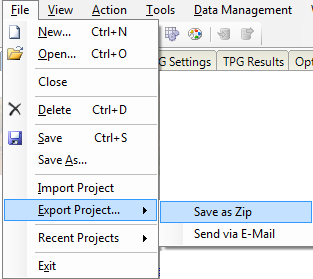
Report templates are not included, instruction for downloading report templates can be found here:
An exported or received project can be restored via File > Import Project:
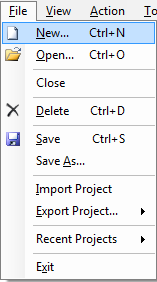
An optimization model file in the zip file is copied to My Documents\Heureka\Common\Optimization Models. If a file with the same name already exists the optimization model file is put in the project directory (for example My Documents\Heureka\Projects\PlanWise\Project2).
To use a project that was created on another computer, the same database or a copy with the same connection string (server + database) must be used. If such a database is not available, you will get an error message after opening the project saying that the database connections are wrong. But after that message, you can manually change the database connections.

