User-defined treatments
This functionality is only available in PlanWise.
Many forest management plans contain proposals of what operations to carry out for example the nearest ten years. The proposals are usually made by a planner who has made on on-site assessment whether a certain treatment can or should be done, for example, if the stand should be thinned soon from a maintenance perspective. A proposal tells what type of operation is involved, possibly how it should be performed, and when, for example "immediately ", " within 5 years", or "within 5 to 10 years". It is possible to enforce such proposals in a PlanWise analysis by importing them into the Heureka database and tell the program that they should be accepted. For various reasons, the forest owner or decision maker may have specific motives for applying certain treatments, subjects that the program cannot take into account. The function can also be used to study the differences between subjective assessments and optimized management programs in terms of finance, choice of operations and wood production.
Some characteristics of treatment proposals:
| • | This feature is available only in PlanWise. Note that PlanWise is also suitable for stand-level analysis. |
| • | You can enter treatments manually via a dialog or import them for many stands at the same time. |
| • | You can specify a sequence of treatments for each stand. |
| • | Treatment proposals are usually given for at most 10 years ahead, but there is nothing that prevents you from specifying treatments for more years. |
| • | After the last specified treatment the treatment program generator in PlanWise takes over and simulates treatments for the the rest of planning horizon. |
| • | You can specify the treatment for only some of the stands and let PlanWise handle the other stands as usual. |
| • | Even if you have imported the treatment proposal you do not have to activate them, but choose whether they should be applied or not when running a simulation. |
Entering and importing treatment proposals
To import treatment proposals for many stands, you can fill in the treatments in the Excel document supplied, see section Import treatment proposals.
You can view and edit the imported treatment proposals via menu Data Management > Treatment Proposal > Edit Treatment Proposals. Also, if you only need to specify a few treatment proposals, you can do it here.
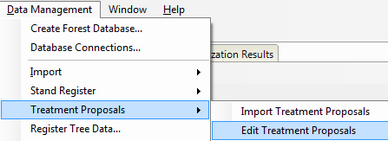
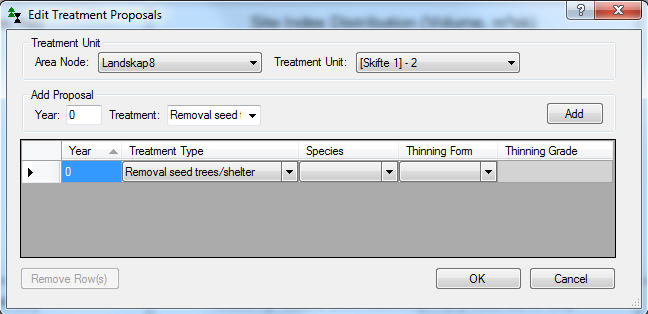
Figure 2. Dialog for viewing and editing imported treatment proposals.
Activating the treatment proposals
There are two settings that control whether user-defined treatment proposal will be used or not in a simulation.
| 1. | In control table Treatment Program Generator, parameter Apply Proposals should be set to True in section "Handling of Treatment Proposals" (figure 3). |
| 2. | When running the treatment program generator, ensure that "Allow treatment proposals" is checked (figure 4). |
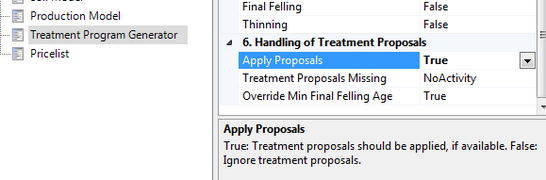
Figure 3. Settings for how treatment proposals are handled are found in control table Treatment Program Generator in PlanWise.
Under "Handling of Treatment Proposals" you can also set how stands without a proposal should be handled, and if the minimum allowed final felling age is allowed to be violated.
Treatment Proposals Missing specifies how stands without treatment proposal should be handled. NoActivity (default) means that no treatments are allowed for the next 10 years. LetTpgDecide means that treatment programs should be generated by the treatment program generator as usual.
Override Min Final Felling Age: If the treatment proposal is final felling it is probably already verified by the planner that the stand is eligible for final felling. The age calculation in Heureka can result in slightly different ages than those in the input data, so ti would be possible that a final felling would be prevented if Heureka considered a stand too young. When Override Min Final Felling age is set to true, the mean age as calculated by Heureka is ignored and the final felling will be allowed no matter whether the stand is too young or not according to Heureka. The difference in the calculated mean age and the input age depends on whether Calibrate Stand Age in control table Production Model is set to true or not, if set to true the mean ages are almost always the same except for extreme cases.
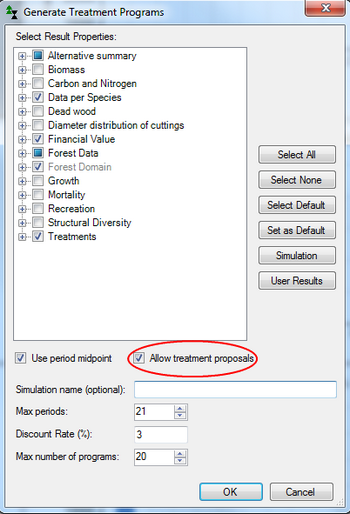
Figure 4. Ensure that Allow treatment proposals is checked if your treatment proposals should be applied.
Handling of special cases and incomplete treatment proposal
Treatment |
Rule |
Comment |
||||||||||
|---|---|---|---|---|---|---|---|---|---|---|---|---|
Final Felling |
Minimum Final Felling Age (LÅF) according to Swedish Forestry Act and settings in control table Treatment Program Generator applies if Felling Age = Yes. |
If a final felling proposal has been entered but not applied this is notified in the output-window when the treatment program generator is run with this message: “Some felling proposals were ignored due to min final felling age criteria”. |
||||||||||
Final felling with seed trees or shelterwood retention
|
Same rules as for Final Felling above.
If not species has been entered for what species to retain, the settings in control table Treatment Model are used. |
|||||||||||
Removal of seed trees and shlterwoods |
Requires that there is a seed tree or shelterwood layer, or that a final felling with seed trees is applied first.
|
|||||||||||
Thinning |
|
"Species" refers to what species to retain. If left blank, the regeneration species will be assumed. |
||||||||||
Selective cutting |
|
|||||||||||
Regeneration |
|
|||||||||||
Site preparation and prescribed burning |
Added as costs. Site preparation must be defined if it will be executed, otherwise no site preparation is assumed. This also applies to prescribed burning. |
|||||||||||
Pre-commercial thinning |
This treatment is applied regardless of the pre-commercial thinning parameters. The lowest extractable number of stems will be ignored. Since input stem number data are not reliable, the thinning treatment may indicate that the density exceeds the actual density. If it is shown that no stems are cut, at least one stem is felled in order to set a cost for the treatment. If no tree species is defined, the control table settings are used. |
|||||||||||
Fertilisation |
Fertilisation is performed and a 10-year prognosis for the stand is generated without direct linkage to a treatment. |

