Import user-defined treatments
While Heureka do no need treatment proposals from the user, it is possible to enforce a certain treatment if you like. Learn more about user-defined treatment proposals here: User-defined treatment proposals
Before importing treatment proposals, you must import a stand register that the proposals can be linked to. In the Excel template, there is a sheet called Treatment Proposals that can be used to enter the data. That sheet is exported as a text file named TreatmentProposal.csv , which can then be imported into the Heureka forest database via menu Data Management > Import > Import Treatment Propsals :
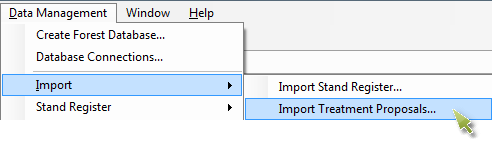
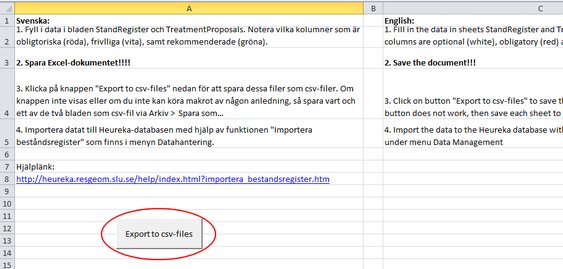
Figure 1. The Instructions sheet in Excel-template. After entering values in the sheet TreatmentProposals (and in the sheet StandRegister if this should be imported at the same time), you click the buttoon Export to csv-files to create the files that can then be imported via menu Data Management > Import >....
Description of columns that can be imported
The Excel-template has a sheet called "Description of Columns." If you use Excel's filter function and apply a filter on the column "Sheet", and select "Stand Data; TreatmentProposals", and "TreatmentProposals ", an explanations are displayed for those columns required to define a treatment proposal:
AreaLevel2: (integer or text string) Name of subarea two, if used in the corresponding stand register, for example the name for a subarea within the entire holding.
AreaLevel3: (integer or text string) Name of subarea three, if used, an subarea of AreaLevel2.
StandId: (integer or text string format) The number or name of the stand. Must be unique within the entire area (not just unique to the subarea). Tip! Pad with leading zeros before the StandId so that all id:s get the same length, it makes sorting clearer when opening an analysis area in Heureka.
AreaLevel2, AreaLevel3 and StandId must be the same as those you used in the StandRegister sheet. |
Treatment: Specifies the treatment code (number or letter combination), either English er Swedish codes (table 1). For example, you can enter 8192, "SO", or "Sowing" to define that sowing should be performed. We suggest you use English codes for best readability.
Multiple treatments can be specified on the same line if they are to be carried out in the same year . For example, if soil preparation and planting should be carried out the same year, you can specify it by entering the string codes in English or Swedish and separate them with a plus sign (+). If you use the number codes you sum up these codes, the codes are handled as so called binary flags which means that the sum can only be obtained with a certain set of terms. The code number for planting is 1 and for soil preparation is 16 The sum of these is 17, which the program will decode as planting and land preparation. Thus, 17, "Pl + Pr" and " Pl + Mb ' will have the same result. However, you can only enter one harvest treatment in the same five-year period.
Never add more than one harvest treatment in the same five-year period.
|
Year Specifies the treatment year, given as relative from current year (year 0 means immediately), or actual year (year 2014 means immediately if the current year is 2014), or actual date (for example 2014-05-10). In the simulation the years is rounded to the nearest 5-year period (except for regeneration treatments) . If you use period midpoints when running a simulation (this is default), this means that the treatment year is rounded to the nearest period midpoint. If you do not use period midpoints, the treatment years is rounded to the nearest period start , which would mean 0 for treatments that have a value less than 2.5.
Example: A final felling proposal in year 2 means that a final felling is simulated year 2.5 if period midpoint is used. Exceptions are treatment specified for year, these will always be performed in the first year (the so-called year 0 in the system) .
If you have specified a sequence of treatments, and the first of these is postponed a year to fit into a period, the subsequent treatments are also postponed one year.
|
Species
Specified species selection if applicable. For cleaning (precommercial thinning), thinning and retention of seed trees or shelterwoods, Species refers to what species to leave. For regeneration it refers to regeneration species. If not entered, the control table settings are used.
ThinningForm
In this column you can define the thinning form for a thinning. You can enter the values "FromBelow", "Uniform", or "FromAbove" (or number codes 1,2,or 3). If not specified, the settings in the control tables are used.
ThinningGrade
Desired thinning intensity can be specified as percentage of basal are to thin. If a value < 1 is entered, the program assumes that the value is given as a proportion, for example 0.35 is converted to 35 %. If no value is given, it is set to 35 % by the import function if the treatment is a thinning.
Treatment that can be added as treatment proposals
Table 1. Treatment codes available.
Åtgärd |
Number code |
English letter code |
Swedish letter code |
Lable in the system |
|---|---|---|---|---|
Planting |
1 |
Pl |
Pl |
Planting |
Sowing |
8192 |
So |
Sådd |
Sowing |
Natural regeneration |
4096 |
NR |
Nf |
NaturalRegeneration |
Soil preparation |
16 |
Pr |
Mb |
SoilPreparation |
Prescribed burning (of bottom layer vegetation) |
512 |
Bu |
Bränn |
Burning |
Cleaning |
2 |
Cl |
Rö |
Cleaning |
Thinning |
4 |
Th |
Ga |
Thinning |
Selection felling |
256 |
Sf |
Blädn |
SelectionFelling |
Final felling (clear cutting) |
8 |
FF |
Fa |
FinalFelling |
Final felling with seed tree retention |
16384 |
ST |
FaFrö |
FinalFellingSeedTrees |
Seed tree removal |
32768 |
RST |
AvvFrö |
RemovalOfSeedTrees |
Fertilization |
32 |
Fe |
Gö |
Fertilization |
None |
0 |
None |
Ingen |
None |
If you want to prevent any treatment during a certain number of years ahead, you can enter 0, "None", or "Ingen", and enter the Year until this applies.
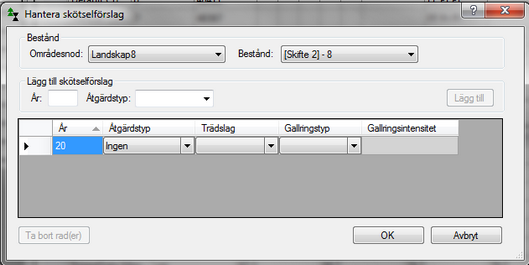
Here it has explicitly been stated that no treatment may be applied in the first 20 years for stand 8 in a forest area called Landskap8.

