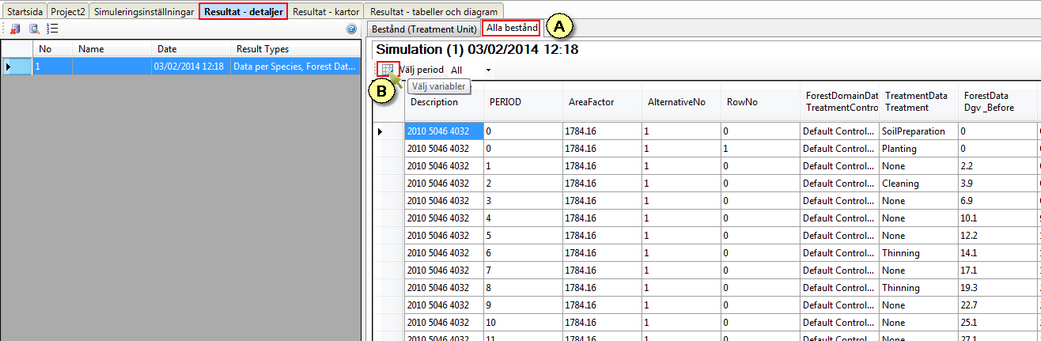Results window (RegWise)
Applications: RegVis.
There are three menus in RegWise for presenting the results: Results – details, Results – maps, and Results – tables and diagrams. You will find more instructions for making reports in the Result variables & Reports chapter.
The results menus are very similar to the sub-menus in PlanWise TPG-results, with respect to both application and appearance. There are, however, some differences. For instance, RegWise has a sub-menu called All stands (A) under Results – details. This sub-menu corresponds to Optimisation results > Details in PlanWise.
RegWise generates only one management program per stand. The computations are therefore finished after running the function Simulate. No optimisation is done, such as in PlanWise. Under All stands, a list of all stands, periods and actions is shown. You can choose the variables to be shown by right-clicking the button Select variables (B).