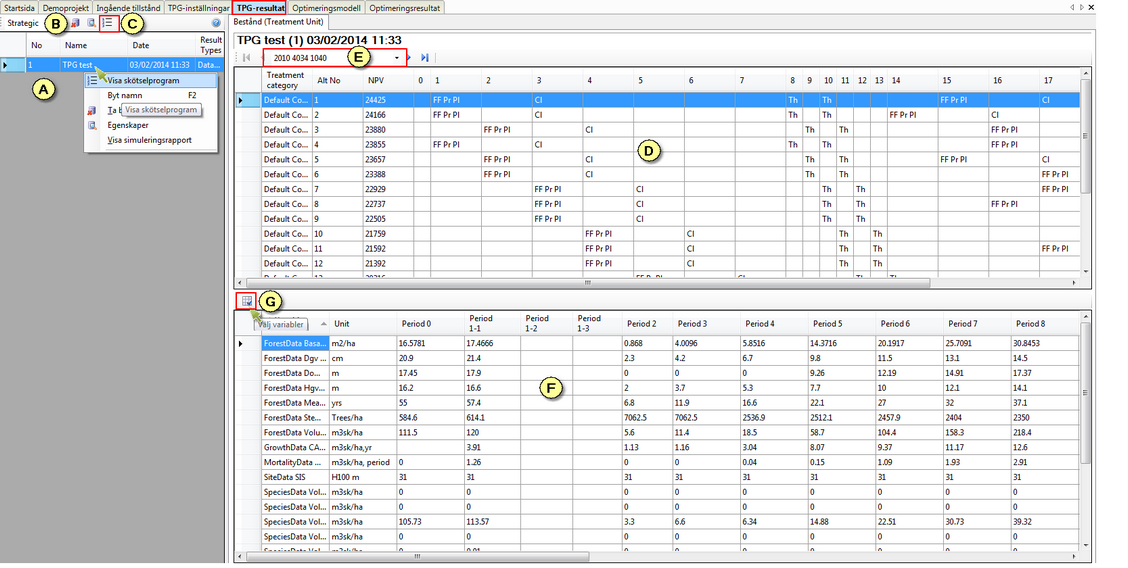TPG-Results (PlanWise)
Applications: PlanWise. Corresponds to the tab “Simulation results – details” in RegWise, which is almost identical.
Under the tab TPG-results you can inspect the saved management program alternatives which will be used as input for the optimisation model. The results are shown after the function Generate strategic management program or Generate tactical management program has been run, in the Calculate menu. Read more in the Create management programs in the PlanWise chapter. In RegWise this corresponds to running the function Simulate.
At the very left (A) a list of all simulations available in the project is shown. The box above (B) can be used to select whether strategic or tactical results will be shown. If you right-click on a row in the list (A) and select Show management program (or click on button C), the result of the chosen simulation is shown in tables D and F. Table D shows the actions that are executed in each period. Each column represents a period, and each row a management program for the selected stand (E). There may be more actions in a period. The code FF denotes final felling, and Th denotes thinning. See other codes here: treatment codes..
If you mark a management program in table D, details are shown in table F. You can select the variables to be shown by clicking on the button G.