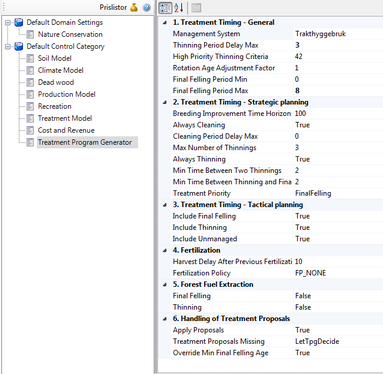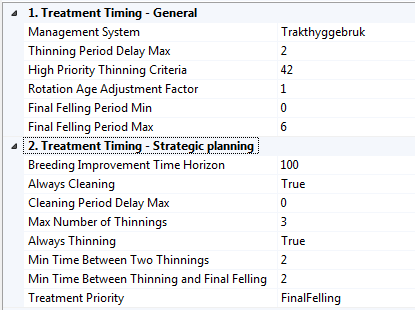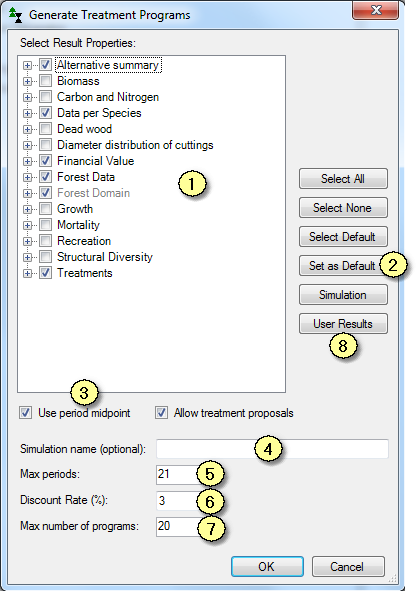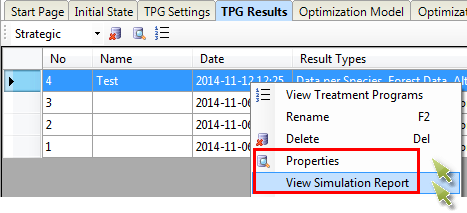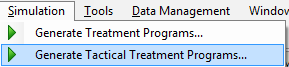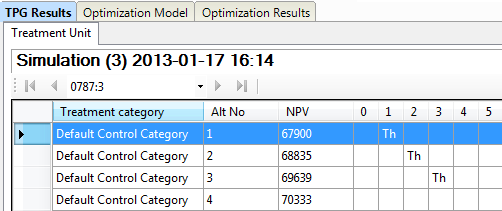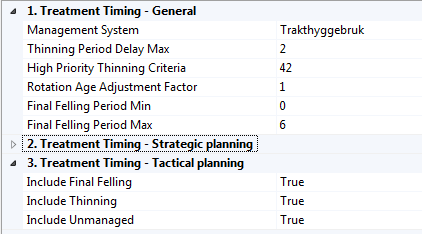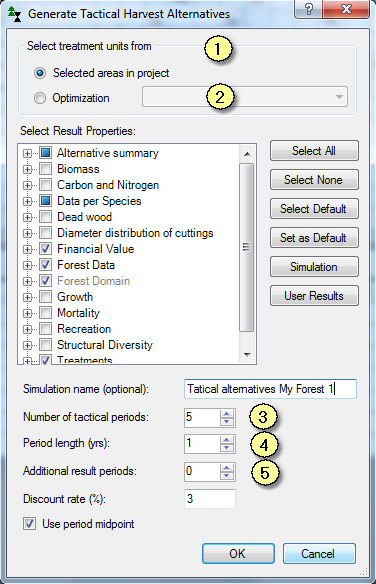Generate treatment programs in PlanWise
PlanWise generates a number of alternative management programs for each stand, each unique with respect to at least one aspect of management system, timing of activities and/or how activities are performed (for example thinning form, regeneration method and species selection). The optimization model then assigns one alternative to each stand (or several alternatives if the decision variables are not binary, meaning that a stand can be "split"). In the Treatment Program Generator and Treament Model control tables you can change the settings for how the treatment programs are created.
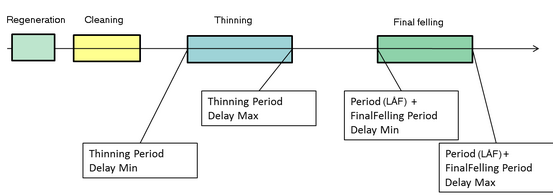
You start a simulation from the Simulation menu:
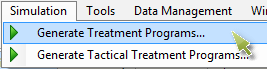
Management programs are generated with either the strategic or tactical TPG (Treatment Program Generator). Together with the optimization model the strategic TPG is designed for analysis of multiple-use oriented and sustainable forestry regimes. The strategic TPG divides the planning horizon, which usually extends for at least 100 years, into discrete five-year periods. All stands in an analysed forest area are included in the analysis, while in the tactical TPG only stands that can be thinned or clear cut are included. The concept of "sustainability" can incorporate various aspects, and the program allows you to manage not only timber production but also, for example, recreational values, habitat areas and carbon storage.
The tactical TPG is designed primarily for scheduling thinnings and final fellings for the next 5-10 years. Note that Heureka has no built-in function to address forest road maintenance and access issues, which is an important aspect of tactical planning. This must be handled manually in the optimization model and requires high skills in optimization modelling. Stands that are not suitable for thinning or final felling during the tactical horizon are excluded. This means that the tactical TPG cannot be used for planning or analysis of management strategies for an entire forest holding.
|
Sustainable use of a forest resource requires, among other things, the decision maker to have good knowledge about how the forest grows, how its state changes over time as a result of different actions, when and where various actions can be made, and the goals. Even if the management decisions taken only apply to the next few years (after which you should monitor and replan), those decisions require a long-term perspective. Excessive cutting leaving nothing for future generations is an example of greedy short-term thinking, but excessive caution (for instance harvesting less than you could simply because you do not have enough information about the growth rate) could also be detrimental. Heureka offers, at least for Swedish forestry, unique opportunities to develop decision support thanks to the possibilities it provides of adopting a long-term perspective, automatically generating (and displaying results of) diverse courses of action, and applying a flexible optimization model to select the best solutions based on conditions stipulated by you as a decision-maker or user. Here are some examples of issues and needs that can be addressed:
The strategic TPG can be run on a stratified sample of stands (see Sample design), or all stands. If a sample is used, the calculated harvest levels can be used as harvest level constraints in a tactical optimization model. If the strategic TPG has been run on all stands, not only on a sample, the results from the strategic planning model can be linked to the tactical TPG so that only the stands scheduled for harvesting in, say, the first 10 years are included in the tactical TPG (see below under Tactical TPG).
Settings for treatment program generation can be found in the Treatment Program Generator control table (Figures 1 and 2), and for the layout of specific treatments in the Treatment Model control table. For the strategic TPG there is an additional section called "2. Treatment Timing - Strategic Planning". The settings are described in the chapters Management system, Regeneration, Cleaning, Thinning, Final felling, Selection felling, and Simulation of silivicultral treatments and harvesting.
Figure 1. In the Treatment Program Generator control table you can select what type of management system to apply and how different kind of activities should be put together. Read more about the settings in this chapter, and in the description of the specific actions (Cleaning, Thinning, Finial felling, etc.)
Figure 2. In section "2. Treatment Timing - Strategic planning" in the Treatment Program Generator control table you can find specific settings for the strategic TPG.
When you have finished entering settings in all control tables and forest domains, linked control categories to the forest domains, and selected an analysis area, it is time to generate the treatment program alternatives. Choose "Generate Treatment Programs" from the "Simulation" menu to start a simulation.
When the dialog box "Generate strategic management programs" (Figure 3) appears, choose which result variables are to be saved (1). In order to include a variable in a report, it must have been selected in this step. You can save the selection of variables by clicking on the "Set as Default" button (2). This selection can be activated by clicking on the "Select Default" button. Otherwise, the variables included are those selected in the most recent simulation you ran on the same computer. You can also get a selection from a previous simulation (via the Simulation button).
Enter an appropriate name for the TPG simulation (4).
The planning horizon (5) defaults to 21 periods, and the first period index is 0. The check box Use Period Midpoint (3) should normally be checked, and means that all stands are initially projected by 2.5 years. This is done to take into account the fact that harvesting is spread out over a period, and that stands that are harvested in the first period will have grown on average for 2.5 years before harvesting takes place. With "Use Period Midpoint" enabled (3) the first "period" (called Period 0) is not really a period but a time point (year 0). However, subsequent time points refer to midpoints of five-year periods. Hence, time point year 2.5 (called Period 1) represents years 1-5. The last period midpoint will then be year 97.5 and covers the years 96-100. However, if you are analysing very few stands, it may be appropriate to not use period midpoints. In that case Period 0 will represent years 1-5, period 1 years 6-10, and so on.
Table 1. The meaning of period years in the strategic TPG when Use Period Midpoint is checked and the planning horizon is 21 periods.
Table 2. Meaning of period years in the strategic TPG when Use Period Midpoint is unchecked and the planning horizon is 21 periods.
All activities but regeneration activities take place in the period year. When using period midpoint the period year is the midpoint of a period, otherwise it is the start year of a period. When using period midpoints, the first harvesting can take place in year 2.5. An exception is for existing overstorey layers (seed trees and shelterwood), these are harvested in year 0 (if Remove Existing Overstorey is set to RemoveFirstPeriod in the Treatment Model control table). Another exception is if you have entered a harvest treatment proposal for the year 0 or 1, which will be applied in year 0. Another exception is that regeneration activities (planting, sowing, soil preparation) are not limited to the period year. For example, if a stand is clear cut in a certain period and planting should be done two years after that, then the planting treatment is scheduled in the period, but in another year within it. Existing bare land (stand without trees) is by default regenerated in year 0 (depending on settings in the Treatment Model control table for handling existing bare land). Each simulated activity has a designated results row in the Treatment results category. For example, the treatment year is saved in the variable Treatment.Year.
The discount rate is entered as a percentage (6). The discount rate and the length of the planning horizon are saved in both a simulation report and a simulation summary. After a TPG simulation has been run you can open this from the simulation list under the TPG Results tab (Figure 4). The discount rate is also saved as a result for each alternative generated in the Alternative Summary results category.
The maximum number of alternatives saved is by default 20 programs per stand and control category (7). For example, if a stand belongs to a forest domain that has two control category connections, at most 40 alternatives will be saved (for that stand).
You can define your own result variables for the occurrence of large trees, see the Nature conservation treatments chapter.(8). Note that a simulation can take several hours if you have, say, thousands of stands.
Figure 3. Dialogue display for strategic TPG.
Figure 4. Descriptive data for TPG-simulation can be found by right-clicking on a simulation result under the TPG Results tab and choosing either Properties for a short description or View Simulation Report for a more detailed report of settings that were used in the simulation.
|
The tactical TPG is designed for scheduling thinnings and final fellings for the next five to ten years, possibly with a shorter period length than five years. The tactical TPG requires the annual harvest level to have been calculated, or the stands to be harvested during the tactical planning horizon to have been determined (see below). The tactical TPG can only simulate one harvest activity during the planning period and is therefore limited to a planning horizon of, say, less than 15 years under Swedish conditions. The tactical TPG generates an alternative, for each stand that can be thinned or harvested during the tactical planning horizon, up to every possible harvest period. The period length in the tactical TPG can be set by the user to a value between 0.5 and 5 years, see (3) in Figure 7. After the tactical horizon, the tactical TPG actually considers an infinite time horizon (in a similar but less elaborate way to the strategic TPG) to calculate the net present value. So the net present value for an alternative is conditional on the first harvest taking place in a certain year. It is also possible to let the program generate an alternative without any harvesting during the tactical planning period, thereby obtaining the optional value of not doing anything.
An advantage of the tactical TPG is that it involves fewer calculations than the strategic TPG. The amount of result data is also kept relatively small since the numbers of both planning periods and stands are limited.
An illustrative result for a stand is shown in Figure 5. In this case the period length was set to one year. The first row shows an alternative with thinning (Th = Thinning ) in year 1. Given a thinning in year 1, the highest possible net present value was 67 900 SEK / ha. The second row shows an alternative with thinning in year 2. Given a thinning in year 2 the maximum value was 68 835 SEK / ha, and so on. Note that there are no alternatives with thinning in year 4, which means that no thinning should occur in year 4 according to the thinning guide or thinning criteria. In this case, it was because the stand is too old for thinning in year 4. The relative age was 0.91 in year 4, but the maximum relative age accepted for thinning was 0.9 (set in the Treatment Model control table). The last alternative (row 4) shows an alternative without any harvesting during the tactical planning horizon. It has the highest net present value, so from a stand-level economic perspective it would be best to skip the thinning. However, from a forest-level perspective it may be appropriate to thin the stand, for example to meet assortment demands.
Figure 5. Example of Tactical TPG results. See above for an explanation.
In the Treatment Program Generator control table there are additional settings for the Tactical TPG in the section "3. Treatment Timing - Tactical planning" (Figure 6):
Figure 6. In section "3. Treatment Timing - Tactical planning" of the Treatment Program Generator control table you can find specific settings for the tactical TPG.
Include Final Felling: If set to False then final fellings are ignored as an option during the tactical planning horizon. This can be used for forest domains with stands that for some reason you want to avoid clear cutting in the coming years (spanned by the tactical planning horizon).
Include Thinning: If set to False then thinnings are ignored as an option during the tactical planning horizon. This feature was added to prevent thinning of recently fertilized stands, but today PlanWise has a built-in function that prevents thinning of recently fertilized stands (see the Harvest Delay After Previous Fertilization parameter in the Treatment Program Generator control table), and provided you have imported data on previous fertilizations (the LastFertilizationYear column in the stand register), this parameter is probably not needed anymore.
Include Unmanaged: If set to False, only alternatives with a thinning or final felling are saved. Let this be set to True (default) if you are generating alternatives for all stands (see below). In such cases you do not want all stands to be harvested, simply because they could be harvested (you must also apply certain constraints to the tactical optimization model, see below). Set it to False if all stands included should be harvested, i.e. thinned or finally felled (for example if the tactical plan must follow a certain strategic plan, as also described below).
When starting a tactical TPG simulation a dialog box (Figure 7) similar to the one for the strategic TPG is displayed. The following steps are specific for the tactical TPG:
Figure 7. Dialog box for generating the tactical TPG.
|