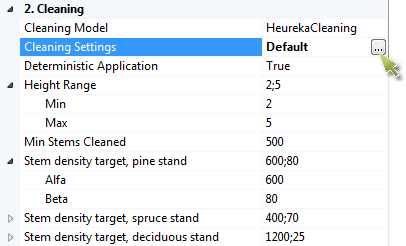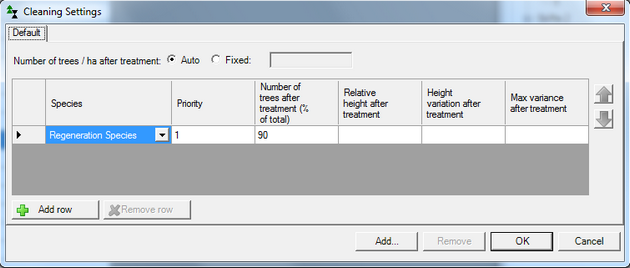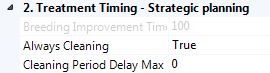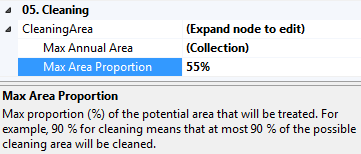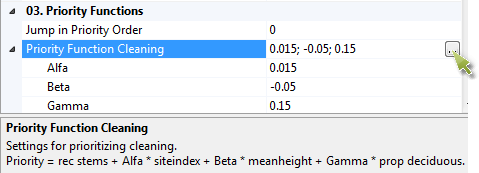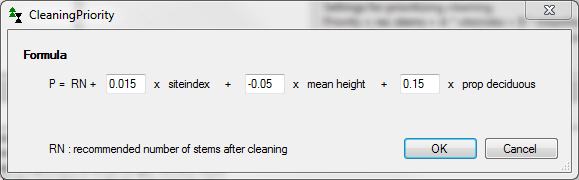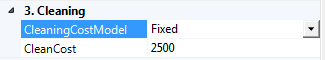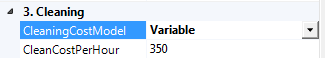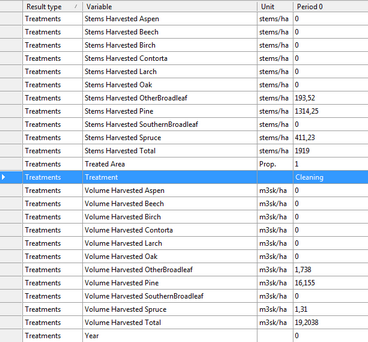Cleaning
This section describes settings for simulation of cleanings, also called Precommercial thinning (sw. "röjning").
The execution of a cleaning is controlled by the Treatment Model.control table (Figure 1). The section used, "4. Cleaning", is similar for both thinning (if Management System = Even-aged) and selection felling (when Management System = Uneven-aged (CCF).
Figure 2. Treatment Model control table, Cleaning section.
Cleaning Model specifies the type of cleaning algorithm that should be used. HeurekaCleaning (default) calculates a target height distribution after cleaning and calculates the probability of tree removal as a function of the distribution before and after cleaning. When using this option you can give detailed instruction for how cleanings should be performed with respect to what trees to clean. HuginCleaning means that the same algorithm is used as the in the old Hugin system (a predecessor of Heureka RegWise). This calculates the probability that a tree is a crop tree. The possibility to control how cleanings are performed is limited.
Height Range sets the height interval governing when cleanings can and should be carried out.
Min Stems Cleaned specifies the minimum number of trees that should be cut. If the cleaning model proposes the extraction of a fewer number of stems, the cleaning is skipped.
Stem Density Target comprises parameters for the desired stem density after cleaning. Stem density (per ha) = Alpha + Beta * SIS, where SIS = Site index (H100) Various functions are available for different forest types (dominant species pine, spruce and broad leaves/other).
If CleaningModel is set to HeurekaCleaning, and you click on Cleaning Settings, the button [...] will appear (Figure 2, green arrow) which opens the form Cleaning Settings (figure 3). Here you can make detailed choices of tree species to achieve a certain species distribution. If " Regeneration species" is selected as tree species, the cleaning is primarily focused on promoting the planted or sown species (if that information is available), secondarily on promoting the predominant tree species. You can also select "Site index species", which means pine or spruce.
The column Number of trees after treatment (%) column is linked to a fairly comprehensive logic to calculate a target distribution, if insufficient stems of a desired tree species are available. For example, if 90 % is entered for the desired tree species and the rest of the lines are left blank, the remaining 10 % will be distributed proportionally to the distribution before cleaning. In the example shown in Figure 3 the cleaning will not result in a single-species stand if more than one species is available. It is also possible to specify the desired height distribution after cleaning (Height variation after treatment and Max Variance after treatment), primarily for a specific research project.
Figure 3. Cleaning settings for "HeurekaCleaning".
|
Click on the button Cleaning or select Cleaning from the Action menu. This function is disabled if the stand does not meet the cleaning critera for mean height, or if the stem density is too low. |
In addition to procedures described above, cleaning simulations are also determined by she settings in Treatment Timing section of the Treatment Program Generator control table (figure 4). These settings are available when Management System is set to Even-aged (or Trakthygge)
Figure 4 . Parameters for cleaning periods in control table Treatment Program Generator.
If Always Cleaning is set to "True", then treatment programs without cleaning are ignored if the stand should be cleaned according to the cleaning criteria. If Always Cleaning is set to "False", then programs without cleaning are also saved, possibly at the expense of programs that include cleanings if the net present value is higher if cleaning is skipped. We have these settings since a user may often prefer to include cleanings as a necessary, unconditional treatment, since it is possible that the models used in Heureka may not give the same differences between cleaned and non-cleaned stands that may be observed in reality. This is because it cannot be excluded that the models in Heureka may provide somewhat unrealistic development for extremely dense stands that have not been cleaned (e.g., mortality and damage rates may be underestimated). Cleaning Period Delay Max indicates how much the time for cleaning should be varied. By default, this is set to 0, i.e. the time for cleaning is set to the first period possible. In PlanWise, it is not recommended to vary the time for cleaning, at least not for large planning problems, but cleaning should be considered as either an unconditional silvicultural treatment, or something that should not be done at all by setting AlwaysCleaning = False and Min Stems Cleaned to a very large number (e.g. 1 million).
|
You can add a restriction to an optimization model to limit the size of an area that can be cleaned in a period, even if such a restriction is difficult to justify from a silvicultural perspective.You can add a restriction to an optimization model to limit how large an area that can be cleaned in a period, even if such a restriction is difficult to justify from a silvicultural perspective.
You can read more about how to add restrictions in the Optimization chapter. |
In RegWise, each stand that meets the cleaning requirements is cleaned, provided the total area does not exceed limits that you can specify (in which case prioritization functions will determine what stands will be cleaned). With Max Annual Area you can specify a maximum permissible cleaning area in each period. If no value or a negative value is entered for a period, the cleaning area is limited by Max Annual Area Proportion.
Figure 2. Settings of maximum cleaning area in RegWsie (Scenario Settings control table ). If you do not enter any values, all the stands that meet the cleaning requirements will be cleaned. Selection of stands for cleaningRanking of stands for cleaning is based on the Priority Function Cleaning . If you click on it, a help text is displayed in the lower part of the control table window.
Figure 3. Priority function in RegWise for the selection of stands to be cleaned (Scenario Settings control table). If you click the [...]-button indicated by the green arrow, the dialog box below is displayed (Figure 4).
Figure 4. Dialog box for Priority Functions in RegWise for the selection of stands in need of cleaning (Scenario Settings control table)
|
Cleaning costs can be entered either as a fixed cost per ha, or as a function of the forest state and number of cut stems. To use a fixed cleaning cost, set CleaningCostModel = Fixed. CleanCost represents the cost per hectare. To use a cleaning cost function that takes stem density into account, set CleaningCostModel = Variable. Then the parameter CleanCostPerHour is displayed where you can enter the cost per hour for cleaning.
|
There are no revenues from a cleaning. Note that a bio-fuel thinning, which is sometimes considered a a cleaning/thinning hybrid, does generate revenues.
|
You will find result variables for a cleaning in the Treatment result category. A cleaning is denoted by "Cl" or "Cleaning" in the variable called Treatment. You can find the total number of stems and volume cleaned, and per species, in the variables Stems Harvested... and Volume Harvested.
|