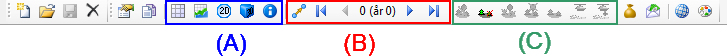Menu and toolbar (StandWise)
In contrast to the other applications, StandWise includes the menu alternative Action (see Simulate actions).
StandWise has a specific Toolbar. One part of this toolbar (A) includes buttons for selecting the windows to be displayed. Another part is used to step forward and backward between periods (B). A third part (C) includes buttons for simulating actions (these are also found in the Action menu).