Initial state calculation and projection
After the data import is completed, Initial state must be calculated in order to further interact with the data. This is done once the dataset is selected via the check-box in the "Analysis Area"-window, and can be enforced via the "Update"-button under the "Initial State" tab.
Initial state is always calculated using the Default Control Category settings for all treatment units, regardless of their Domain assignments.
Heureka has a function for projecting the state of an imported data set, from the inventory date specified for each stand, to a desired start date for a new analysis. The program then creates a new area and the old data is not affected. In the projection, the program asks if you want to include treatments that have been carried out since the inventory. In such cases, you can import applied treatments by selecting a file that should be formatted in the same way as a file with user-defined treatment proposals. The difference is that when projecting the start state you import performed actions which are not saved in the database, while treatment proposals refer to planned activities. The latter are stored in the database for you to enable (or disable) them during a simulation.
The projection function is available both when you import data, and by right-clicking on an existing area node (figure 1) and selecting "Project to new start date ...":
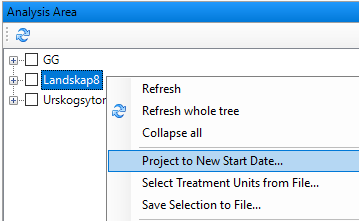
Figure 1.
The projection creates a new area node, the old data is not affected!!
|
In the dialog (Figure 2) that now appears, enter:
| 1. | Name of the new area (1). |
| 2. | Desired projection date. When projecting, the program takes into account each stand's inventory date, but the projection is made to the same date (2). |
| 3. | If you want to take into account treatments that have been performed since the old inventory date: Select the file with the applied treatments (3). |
| 4. | If there is a GIS layer linked to the area to be copied, it will be copied if the "Copy GIS Information" box is checked (4). |
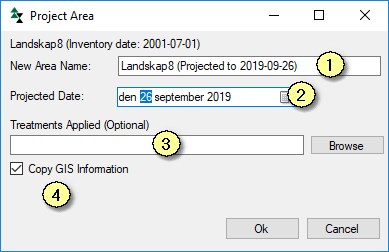
Figure 2.

