Participants
Application: PlanEval
You can add participants in the Participants window. In a typical case, you can specify the participants, the relative importance of the participants’ preferences, and which objectives are to be evaluated (1). Objectives and alternatives are also weighted in this menu (2).
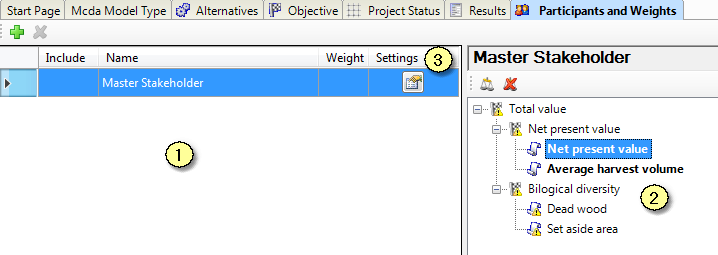
A participant can be either an individual or a group. After adding a participant, you specify the participant’s role by right-clicking the button Properties in the Settings column (3). Here you choose which objectives each participant can weight. If the weight is set to 1 for each participant, all preferences will be given equal weight.
When the alternatives and objectives are specified, the weighting can be started for each of the participants. This is done by right-clicking the selected node and choosing “Weight”.
Alternatives are only evaluated with respect to the objectives that have variables linked to them. Objectives are weighted towards each other through right-clicking the nearest node above in the tree, and choosing “Assign weight for objective”. Alternatives are evaluated towards a certain objective through right-clicking an objective and selecting “Assign Plan Weight”.
Weighting the relative importance of the objectives Harvest, Economy, Conservation and Recreation for the main participant in the example below would involve the following steps:
| 1. | Marking the participant in the list, in this case “Master stakeholder” (1) |
| 2. | Right-clicking an objective in the tree to the left (2) |
| 3. | Selecting Assign Objective Weight if the selected node has not been linked to a value, and Assign Plan Weight if the node has been linked to a value. Only nodes without child nodes can be linked to a value. |
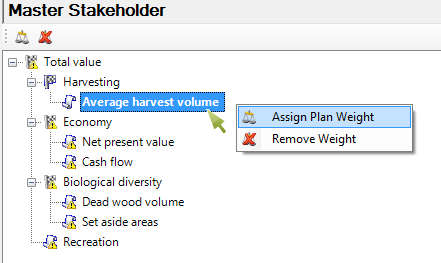
A dialog box is opened where you specify the objective’s importance according to the method you have chosen.

