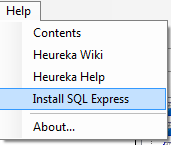Difference between revisions of "Sandbox"
Sandbox
Jump to navigation
Jump to search
| Line 10: | Line 10: | ||
==New features == | ==New features == | ||
*Planned for the upcoming version 2.0 later this autumn, a test version of an automatic installation of SQL Server Express is available. You can reach this function via menu Help: | *Planned for the upcoming version 2.0 later this autumn, a test version of an automatic installation of SQL Server Express is available. You can reach this function via menu Help: | ||
| − | [[File: | + | [[File:InstallSQLServerExpress.png|none|300px|thumb]] |
| − | + | **Database files are automatically cleaned up after simulations in PlanWise and RegWise, and when opening projects. This minimizes | |
| − | |||
| − | |||
| − | |||
| − | **Database | ||
**SQL Server Express can be installed directly from RegWise, PlanWise and StandWise. The installation process is automized and the user only has to enter the desired location of the database files. | **SQL Server Express can be installed directly from RegWise, PlanWise and StandWise. The installation process is automized and the user only has to enter the desired location of the database files. | ||
| − | **You can remove unused databases from the programs, via menu Data Management > Data Removal > Remove Database (Datahantering > Ta bort data > Ta bort databas. | + | **You can remove unused databases from the programs, via menu Data Management > Data Removal > Remove Database (Datahantering > Ta bort data > Ta bort databas. |
==Bug fixes == | ==Bug fixes == | ||
*Parameter "Final Felling Period Min" in PlanWise has not been working as intended (it had no effect). This has been fixed. | *Parameter "Final Felling Period Min" in PlanWise has not been working as intended (it had no effect). This has been fixed. | ||
Revision as of 14:48, 27 August 2013
Release notes 1.9.9
Summary
This is a update of version 1.9.8 with some bug fixes of the treatment program generator in PlanWise.
New features
- Planned for the upcoming version 2.0 later this autumn, a test version of an automatic installation of SQL Server Express is available. You can reach this function via menu Help:
- Database files are automatically cleaned up after simulations in PlanWise and RegWise, and when opening projects. This minimizes
- SQL Server Express can be installed directly from RegWise, PlanWise and StandWise. The installation process is automized and the user only has to enter the desired location of the database files.
- You can remove unused databases from the programs, via menu Data Management > Data Removal > Remove Database (Datahantering > Ta bort data > Ta bort databas.
Bug fixes
- Parameter "Final Felling Period Min" in PlanWise has not been working as intended (it had no effect). This has been fixed.