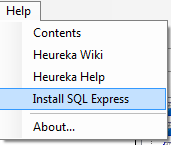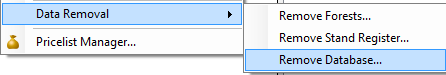Difference between revisions of "Sandbox"
Sandbox
Jump to navigation
Jump to search
| Line 10: | Line 10: | ||
==New features == | ==New features == | ||
*Planned for the upcoming version 2.0 later this autumn, a test version of an automatic installation of SQL Server Express is available. You can reach this function via menu Help: | *Planned for the upcoming version 2.0 later this autumn, a test version of an automatic installation of SQL Server Express is available. You can reach this function via menu Help: | ||
| − | [[File:InstallSQLServerExpress.png|none| | + | [[File:InstallSQLServerExpress.png|none|250px|thumb]] |
*Database files are automatically cleaned up after simulations in PlanWise and RegWise, and when opening projects. This minimizes disk space usage. | *Database files are automatically cleaned up after simulations in PlanWise and RegWise, and when opening projects. This minimizes disk space usage. | ||
| − | *You can remove unused databases from the programs, via menu Data Management > Data Removal > Remove Database (Datahantering > Ta bort data > Ta bort databas. | + | *You can remove unused databases from within the programs (instead of using SQL Server Management Studio), via menu Data Management > Data Removal > Remove Database (Datahantering > Ta bort data > Ta bort databas). |
| − | [[File:RemoveDatabase.png|none| | + | [[File:RemoveDatabase.png|none|500px|thumb]] |
==Bug fixes == | ==Bug fixes == | ||
*Parameter "Final Felling Period Min" in PlanWise has not been working as intended (it had no effect). This has been fixed. | *Parameter "Final Felling Period Min" in PlanWise has not been working as intended (it had no effect). This has been fixed. | ||
Revision as of 15:51, 27 August 2013
Release notes 1.9.9
Summary
This is a update of version 1.9.8 with some bug fixes of the treatment program generator in PlanWise.
New features
- Planned for the upcoming version 2.0 later this autumn, a test version of an automatic installation of SQL Server Express is available. You can reach this function via menu Help:
- Database files are automatically cleaned up after simulations in PlanWise and RegWise, and when opening projects. This minimizes disk space usage.
- You can remove unused databases from within the programs (instead of using SQL Server Management Studio), via menu Data Management > Data Removal > Remove Database (Datahantering > Ta bort data > Ta bort databas).
Bug fixes
- Parameter "Final Felling Period Min" in PlanWise has not been working as intended (it had no effect). This has been fixed.