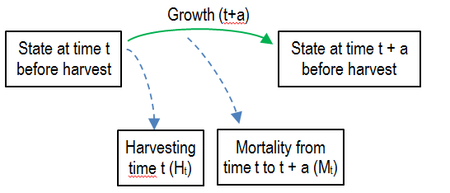Sandbox3
About time periods, time points and treatment years
Heureka’s is using a discrete time period model, typically using five-year time intervals. The term time period is somewhat misleading, because a “time period” may refer to a time point or a period, depending on context. For example, if you use StandWise to project the growth of a stand, the “time period” is actually better interpreted as a time index marking the beginning of a period. For a case with many stands in PlanWise or RegWise on the other hand, the time index marks the midpoint of a time period. The motivation for this is that although all stands scheduled for harvest in the first period have been assigned the same treatment year (year 2.5) in the model, they should harvested simultaneously, but the harvest activities would be spread out evenly over the five-year period.
Period year and treatment year
In Heureka, each period has an associated year (found in TreatmentData.Year), which refers no the number of years that has passed since the start.
Year 0: Now (start of the analysis) Year 5: Five year after the start = Beginning of the sixth year.
Note that when using period midpoints (default in PlanWise), the first period index (0) refers starting states for the analysis. In this case, the first actual planning period where optional treatments can be simulated is period 1. Period 1 has period year 2.5, that is the midpoint of the first five years, meaning that the period covers year index 0 to 4. Period 2 covers years 6-10, and so on.
”Before” and “After” values
In Heureka, most variables has a before and after-component, which refers to the state or value before treatment, and immediately after treatment, respectively. Only before-treatment values are saved in the result database (when you run PlanWise or RegWise or save a simulation in StandWise).
State, yield and change variables
State variable
A state variable refers to a description variable for a stand at a certain time, for example the mean age or the volume.
Yield variable
A yield variable refers to some output from an activity, such as the harvest volume.
Change variable
A third type of variable describes change of a stand, for example growth and mortality. Growth and mortality that are reported in a certain time period t, represents the growth and mortality that has occurred after harvesting in the previous period (t -1) to the current period year.
Basic calculation steps
As a Heureka user, it is important that you have a fundamental understanding of how a prognosis is done. The following principal steps are performed when making a prognosis from one time point (t) to another (t+1). 1. Calculate state variables for the stand at time t from tree-level data, for example stand volume and mean diameter. This is the Before-value. 2. Apply treatment, if a treatment should be applied, and update the After-value for the treatment unit. “After” is the state immediately after the treatment. 3. Calculate diameter growth, height growth and mortality for each tree. 4. Calculate ingrowth if new trees. 5. Update attributes (such as volume, age, diameter, weight) for each tree. The weight is the number of stems that a tree object represented, and is reduced by the mortality rate and by harvesting (for example a thinning will reduce the weight for one or more tree objects). 6. Let t = t +1. Update the tree list for this period and repeat from step 1.
Subtract half a period’s harvest volume to obtain
If you want to create for example a graph of how the standing stock (the total volume) of a large forest holding develops over time according to a simulation in PlanWise, and you have used period midpoints (the default in a TPG-simulation), you should subtract half the period’s harvest volume from the Before-value. The reason is that the Before-value has been adjusted for a half a period’s growth and mortality, but not for half a periods harvesting. In reality, in a case with many stands, some of the stands will be harvested early in the period, other stands in the middle of the period, and other stand at the end of the period. But in the model, all harvesting takes place in the middle of the period. Extracting half a periods harvesting is a simple way to at least approximately adjust for this error.
Understanding how growth is calculated
Growth and mortality change refers to how a forest stand is changing from one time point to the next. Growth is reported as gross growth and net growth. Gross growth includes mortality, net growth does not.
CAI net
The current annual net volume growth is the same as the volume change from one time (after harvest) to the next (before harvest). Mortilty is not included. CAI net is calculated as:
where
Gt+a = Annual volume net increment from time t to time t + a, and
Ht = Volume harvested at time t, and
a = number of years
CAI gross
The current annual gross volume growth includes mortality and is calculated as CAI net but with mortality added:
where
Gt+a = Annual volume net increment from time t to time t + a, and
Ht = Volume harvested at time t, and
Mt = Mortality volume from time t to t+a, and
a = number of years
This is the same as the volume change from one time (after harvest) to the next (before harvest), plus mortality.