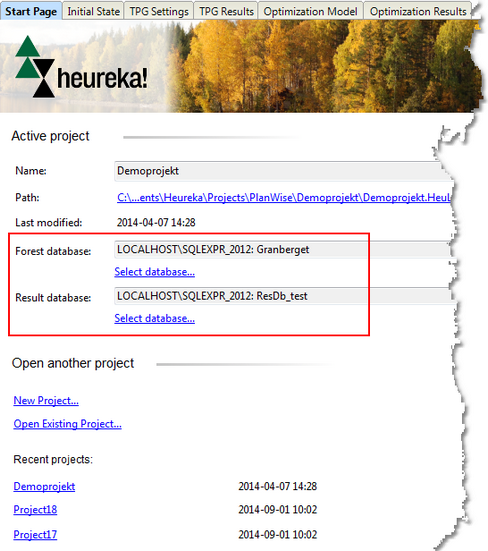Start Page
Applications: All
The Start Page contains a list of links to recently used projects, shortcuts for creating or opening a project, and news. If you have a project opened, the left side of the page looks as in Figure 2, with settings for the project name, and database connections. By default a project is saved in folder My Documents\Heureka\Projects (seewith settings for the project name, and database connections. By default a project is saved in a My Documents\Heureka\Projects folder (see Create New Project), but you can change the path to a different folder if you want.
When you create a new project you specify two database connections, one for the forest database (DB Forest) and one for the result database (Result DB). The results database is optional in StandWise. See Create New Project and Create Database for instructions on how to make database connections. If you specify a database that does not exist, it will be created automatically if you have sufficient privileges on the database server.
You can change the database connections in an existing project, for example to switch to a new results database or run an analysis on forest data in another forest database. To get access to the simulation results, they must have been produced with the same project. Thus, you have no access to someone else's results that have been stored in a results database that is shared among multiple users. However, if you send a project to someone else (from the File menu), the receiver will get access to the same results after importing the project (via the File menu)
The Start Page also includes release news and news from SHA (Forest Sustainability Analysis), the unit of the Department of Forest Resource Management at SLU in Umeå that manages the Heureka system. SHA news includes examples of projects where Heureka has been used.
At the top of the page is a banner. You can change the image by right-clicking on it.
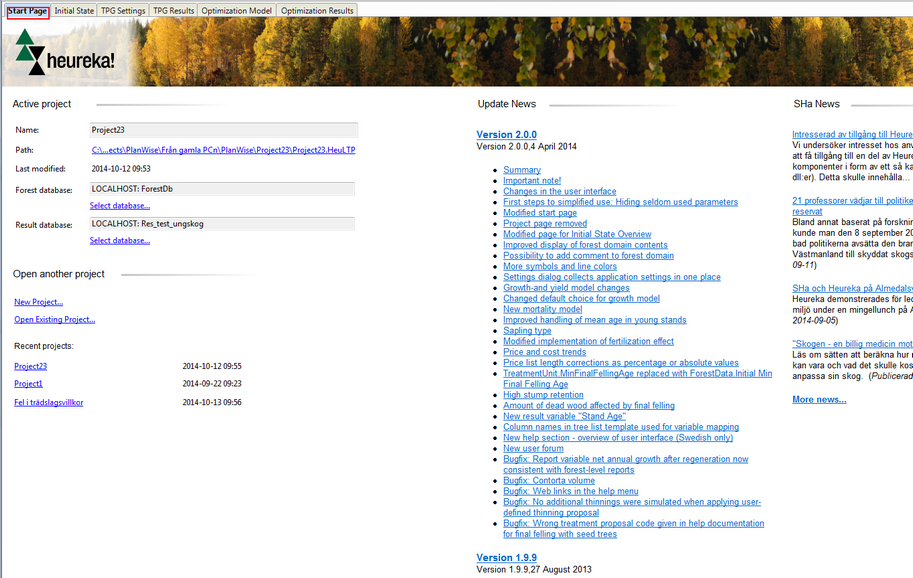
Figur 1
Figur 2. When a project is opened the project settings and database links can also be seen.