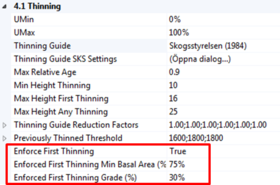Version 2.2.0
2015-02-02
Summary
- These release notes covers all changes made since version 2.1.0.0
- Version 2.2 contains several stability issue fixes and some bug fixes.
- The climate model has been improved and extended with more climate scenarios.
- Two new thinning guides are available: Skogstyrelsen 1984 (named "SKS") and "Ingvar" by Skogforsk.
- Thinnings were sometimes skipped in PlanWise
- A new Changelog page is available that contains information on minor updates.
New features
New thinning guides
Two more thinning guides have been added to the list of avaialable guides. One is called "Skogsstyrelsen (1984)" and represents the thinning guides published by the Swedish Forest Agency in 1984. The guides have been manually digitized and parameterized from the published booklets. Based on these points, regression functions have been created that correspond to the lines in the middle of the upper and lower field, respectively, in the published guides. The SKS thinning guide is now the default option when creating a new project. For spruce, the guides for southern and northern were not significantly different, while for pine a variable for country region is included.
The other guide is called "Ingvar (test)". The implementation in Heureka is currently considered suitable only for testing, it has not been verified. However, this option is a direct implementation of the Ingvar thinning guide (by Skogforsk). Currently, the coefficients cannot be changed by the user, but the user can select from five different versions of it: "Basic", "Plus ten percent", "Plus five percent", "Minus five percent" and "Minus ten percent". The latter four versions represent the so called "Forest company adapted versions" (in addition to the new possibility to easily lowering or elevating the thinning guide curves, see below). Different versions can be selected for pine and spruce stands. Note that the "old" thinning guide called "Logarithmic" is also based on Ingvar, but is only an approximated version where site index is an explanatory variable. The new Ingvar guide includes different functions for different site index classes.
Enforce first thinning (tvinga in förstagallring)
It is possible, depeding on stem density after cleaning, the a stand will never be thinned because the criteria for first thinning are not fulfilled. Either the basal area may not be large enough when the dominant height has reached height threshold threshold for first thinning (Max Height First Thinning). Alternatively, a stand on a very fertile soil may grow so fast that a first thinning that could be applied in during a period, but is missed because the height development is so fast the from one period the opportunity to apply a first thinning is gone. To circumvent this, first thinnings are enforced by default, meaning that a thinning program will be initiated before the dominant height exceeds Max Height First Thinning. Parameters for whether this first thinning should be enforced or not is found in control table Treatment Model (PlanWise only). The thinning grade for an enforced thinning is set manually (default 30 %). One criteria for an enforced thinning is that the basal area is at least 75 % (by default, this value is also a control table parameter) of the thinning guide curve value.
In the results, you can see whether a thinning has been enforced or not by inspecting result variable Treatment.Enforced Treatment (true or false).
Parameters for easily lowering or elevating a thinning guide without changing function coefficients
Reduction factors has been added for easily lowering or elavating the thinning guide curves to a certain percentage below or above the function lines.
Modified climate model and additional climate scenarios
There are now three different climate scenarios available. When you create a new forest database, these three scenarios will be included automatically. For existing forest databases, you can import the new scenarios, see instructions here:
Help doc: Climate scenarios
Optional adjustment of treatment unit areas when importing forest map
When importing a stand register, the productive area and the total area of a stand is retrieved from the corresponding stand register columns. If a forest map is also imported, the areas in the shape file may differ from the treatment unit area in the stand register. If the areas differ, you will now be asked if areas should be updated based on the shape-file polygon. If you accept, the total areas are adjusted according to the GIS-data, and the productive areas are set according to the ratio between total area and productive area as given in the stand register file.
Minor modifications
Dominant height (övre höjd) calculated as a function of mean height
The dominant height is per definition the mean arithmetic height of the one hundred coarsest trees per ha. In Heureka, the domainant height has been calculated either based on tree heights in the tree list, or with a function by Björn Elfving that uses mean height (Hgv) as explanatory variable. The dominant height is used as input to the thinning guides. To avoid the risk for extreme values that potentially could be obtained on small sample plots, the empirical function is now always used to calculate dominant height.
Leaf area index in climate model adjusted for species proportion
In the climate model the leaf area index for a species is now adjusted for species proportion.
Default model changed for calculating sapling diameter
ProductionModel control table parameter Sapling Diameter Model has been changed back to NystromSoderberg from Elfving, i.e. the same as the one used before version 2.0. With Elfving's model, the diameter assigned to young deciduous trees (birch) is smaller than with NystromSoderberg, which leads to considerably less deciduous volume in long term prognosis.
Changed display names of harvest time consumption functions
The time consumption functions used to calculate harvesting costs have been changed from "SkogforskSimple" to "Indelningspaketet", and from "SkogforskAdvanced" to "Skogforsk" (in control table Cost and Revenue).
Report function type "AverageOverSubset" and "AverageOverAll" replaced with "AverageOverSubset" and renamed to only "Average"
Now there is only one type of Average-value. If there are conditions it will apply to the Average value. AverageOverAll is the same as an Average without conditions. Old reports are handled automatically.
New result variables
Additional result variables has been added to result group Forest Data:
- Mean Height Arithmetic All Saplings
- Mean Age Main Saplings (should equal Mean Age (excl overstorey))
- Basal Area Excl Overstorey
- Basal Area Overstorey
Bug fixes and minor improvements
Improvement: Identification of first thinnings improved when thinning history is unknown
When the user has not supplied thinning history (via field LastThinningYear in the stand register import file), it is difficult for the system to know whether a stand has been thinned or not.
Note that it is highly recommended to always enter thinning history in the stand register data import file!
When thinning history is unknown, stem density is now used to determine whether a stand has been thinned or not before the inventory year. The idea is that a dense stand has probably not been thinned. As default, a pine stand with more than 1600 stems/ha and a spruce stand with more than 1800 stems/ha are considered unthinned if thinning history is missing. You can find these settings in control table Treatment Model, under "Previously Thinned Threshold".
Improvement: Other broad-leaf species than birch in pine and spruce plantations
When the regeneration model creates a new stand, a considerable proportion of the stems consists of other species than the planted or sown species. They represent natural ingrowth. Previously, natural ingrowth of broad-leaves in young stands has been limited to birch, but now a proportion consists of "Other broad-leaves". The proportion of "Other broad-leaves trees" of all naturally ingrown broad-leaves in young stands are based on NFI survey data. It is set to between 4 percent (northern Sweden) and 16 percent (southern Sweden), of all broad-leaves.
Improvement: Occurrence of natural ingrowth of other species in deciduous plantations
The regeneration model has been improved so that when a deciduous species is selected as the main (regeneration) species, additional trees are added that represent naturally ingrowth. This has until now only been the case for conifer plantations. The underlying problem is that the regeneration model does not explicitly handle deciduous plantation. Hopefully, this is an area of future improvements.
Improvement: Initial state update function improved
When changing the analysis area in RegWise and PlanWise the initial state is recalculated in a more consistent way than before.
Improvement: Relaxed criteria for cleaning
The height interval criteria for cleaning has been changed so that if either (A) the mean height of main stems or (B) the mean height of all stems are within the height interval (default 2-6 m) the criteria is considered fulfilled. Previously, only (A) was considered.
Improvement: (RegWise only) An oak, beech or southern broad-leaf stand is regenerated with the same species if clear cut
(RegWise only) When a stand with dominating species oak, beech or southern deciduous is clear-cut it is automatically regenerated with the same species.
Improvement: (PlanWise only)Several fixes of optimziation neighborhood area function
(PlanWise only) The calculation of neighborhood areas used in the habitat area optization model element has suffered from several errors. (Do no confuse this model with the tool HabitatPrognosis).
Improvement: Empty rows ignored when importing treatment proposal
Empty rows were not handled when importing treatment proposals.
Improvement: Handling poorly formatted tree list input files
If additional columns existed (even if empty) then trees could not be linked to plots and stands. This is now handled so that empty columns located after the mandatory columns are ignored.
Bugfix: Report-level conditions gave unexpected average values
When using OR-condition for a whole report (PlanWise and RegWise), average values was calculated for the whole area, not only the area limited by the report condition.
Bugfix: A selected area that was removed was still selected after the removal
If you removed a Forest Area (via Data Management > Database Adminstration > Data Removal > Remove Forest) that was currently selected, the area was still selected internally in the program, which could lead to an exception or unexpected results in the Initial State Overview window. You had to reopen the project to clear the selection from memory. This has been fixed.
Bugfix: Larch trees were remapped to pine
Imported larch trees were remapped to pine after importing. This has now been fixed.
Bugfix: MIP problem rasied an exception error when solved with MOSEK
Solving MIP optimization problems with MOSEK caused an exception, which has now been fixed (PlanWise).
Bugfix: Rounding to integer solution of optimization result did not work
Rounding an optimization result to an integer solution has not worked since version 1.9. This option is selected in the Optimization Settings menu ("Round to nearest integer solution"). The problem occurred after moving the optimization settings to project level from application level.
Note that the rounding procedure in PlanWise is not very smart and that rounding to an integer solution should generally be avoided. Rounding is not at all equivalent to solving a problem with binary conditions on the decision variables. Say for example that you have have a solution where 40 % of each stand should be left unmanaged, and the remaining 60 percent divided between two different management alternatives. The rounding algorithm selects for each stand the alternative with the highest decision variable value, so in this case all stands would be left unmanaged. This is of course an extreme example. The maximum number of fractional variables (i.e. "split stands") equals the number of constraints. Note that for a constraint element in PlanWise' optimization model builder may represent several constraints. For example a constraint element that loops over say 20 time periods, generates one constraint for each time period. With an increasing number of constraints, the number of fractional variables may be large and the rounded solution different from the basic LP solution.
Also note that rounding is done after the optimization problem is solved, which means that the results created with the report builder will not be exactly the same as the corresponding optimization results displayed in the optimization output window. A rounded solution may violate a constraint that was not violated in the basic LP solution.
Bugfix: Initial state
When linking a forest domain to more than one control category, and either breeding effect or the climate model were used, the number of stems in plantations on initial bare land could vary slightly between different alternatives generated by the treatment program generator in PlanWise. This occurred because the site index is temporarily modified when using breeded plants or the climate model, but was not reset properly when restarting from period 0.
Bugfix: Fertilization in RegWise
In RegWise, fertilization less than 10 years before enforced thinning or final felling lead to errors.
Bugfix: Problem with forest domain template when copying a project
Fixed problem with forest domain templates in RegWise and PlanWise when copying a project with "Save As". The forest domain template could not be found by the program when opening the copied project.
Bugfix: Error when opening copied project with named forest domain template
Fixed problem with forest domain templates in RegWise and PlanWise when copying a project with "Save As". The forest domain template could not be found by the program when opening the copied project.
Bugfix: No thinnings in next generation after final felling with seed trees
No thinnings were simulated in next generation if final felling was done with seed trees or shelterwood. This problem did not occur in versions prior to version 1.9.
Help Documentation soon in English
About half of the help documentation is now translated. You can switch between the Swedish and English version by clicking on the flag icon on the right side of a topic header. The translation should be completed in February 2015.