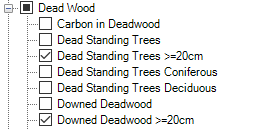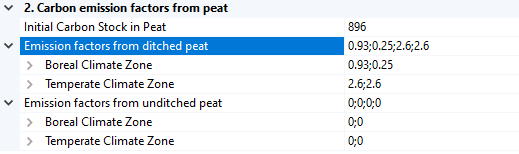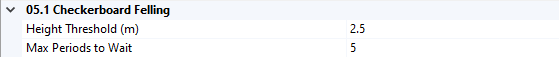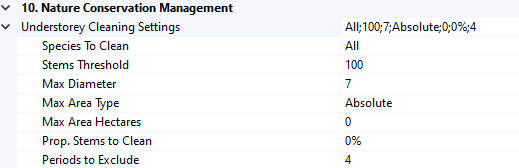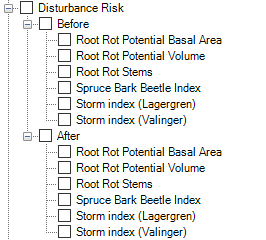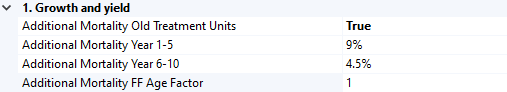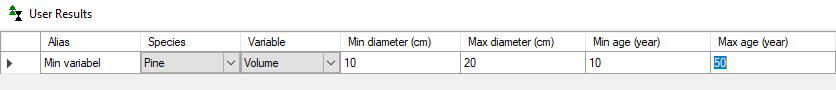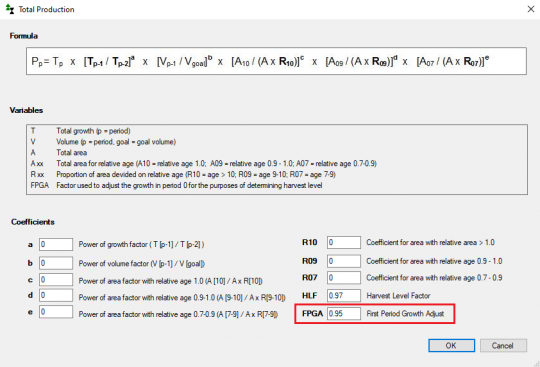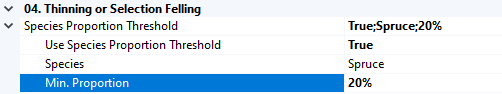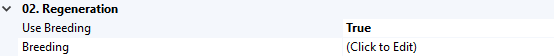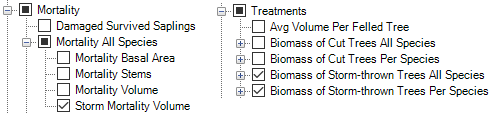Version 2.18
Version 2.18
2022-03-08
Summary
- Can now leave a proportion of trees cut in thinning in forest as dead wood
- New result variables for dead wood >= 20 cm diameter
- New management systems in RegWise: Checkerboard Management and Nature Conservation Management
- New result type: Disturbance Risk
- Simulation of initial soil carbon stock in litter
- Simulation of soil carbon in peat
- Improved calculation of breeding effect
- Expanded User Results definitions to include maximum diameter and age
- Several bug fixes in tactical simulation
New Features
Leave proportion of thinned trees as dead wood
It is now possible to leave a certain proportion of trees cut in thinning ”unharvested”, to become part of the forest's dead wood pool. This to enable simulation of a nature conservation adapted treatment. In control table Treatment Model > Leave stems in forest after treatment, the percentage of thinned trees to be left as dead wood is given by the user (Default value: 0%).
This feature is activated under the control table ”Treatment Model”.
New result variables for dead wood with 20 cm diameter and coarser
It is now possible to account the estimated volume of dead wood, standing and downed respectively, with a diameter of 20 cm and coarser, see Result Variables > Dead Wood. If the initial volume of dead wood is simulated, in control table Dead Wood > Initial dead wood, the proportions of dead wood with 20 cm diameter and coarser (of the total volume of dead wood) are based on Swedish NFI data (50% in Norra Norrland, 60% in the other regions of Sweden, and 70% in nature reserves).
These result variables are selected under the ”Dead Wood” node.
Soil carbon in peat (organogenic soils)
The carbon stock in organogenic soils, in ditched and unditched “forest peat land” respectively, is now estimated using emission factors, see control table Soil Model > Carbon emission factors from peat. When the peat land is ditched, the soil carbon stock is assumed to decrease over time, while the soil carbon stock is assumed to be constant in unditched peat land.
In earlier versions the soil carbon stock in peat land was estimated with the Q-model, originally based on and suitable for mineral soils only.
Settings for this feature are available under the control table ”Soil Model”.
Spin-up for initial soil carbon stock (mineral soils)
In earlier versions the initial soil carbon stock was estimated without considering the carbon stored in the litter, in most cases leading to underestimations.
It is now possible to run a spin-up of a certain number of years, see control table Soil Model > Q-model, adding the estimated carbon in the annual litterfall to the initial soil carbon stock. The estimated litterfall is, for several different forest types, based on assumptions of a forest management similar to the ongoing forestry. A spin-up period of 0 years will lead to an estimate of the initial soil carbon stock as in earlier versions.
The duration of the spin-up is set under the control table ”Soil Model”.
New management system in RegWise: Checkerboard Forestry
It is now possible to simulate a forest management system called Checkerboard in RegWise.
The management system is enabled under control table ”Scenario Settings”.
Settings for how the checkerboard fellings are performed are available under the control table ”Treatment Model”.
When simulating Checkerboard forestry, the treatment unit is split in a ”white” and a ”black” part, where the final felling of the white part is delayed until the regeneration/young forest of the black part has reached the specified mean height. No edge effects, neither (positive) on the white part nor (negative) on the black part, are considered in the simulation of Checkerboard forestry.
New management system in RegWise: Nature conservation
It is now possible to simulate a nature conservation management system in RegWise. For example, this can be useful in nature conservation areas with broadleaves where the ingrowth of spruce (and other tree species of lesser nature conservation value) should be prevented.
This feature is only available in RegWise, and is enabled under control table ”Scenario Settings”.
This management system simulates a forestry and forest development close to free development (ie. Unmanaged) but with simulation of understorey cleanings. Settings for this management system are available under the control table ”Treatment Model” -> 10. Nature Conservation Management.
Note! ”Max Area” and ”Prop stems to clean” must be set to values > 0 for any understorey cleanings to be performed.
New result type: Disturbance Risk
It is now possible to estimate the risk of disturbances (forest damages) caused by storm and Spruce bark beetle respectively, presented as indices (0-1), see Result Variables > Disturbance Risk. Also, estimations regarding Root rot are now found under this new Result variable category. Here, both Before- and After-values can be found, regarding estimations before and after any simulated treatment in the current time period.
Increased mortality in treatment units with mean age above ”lowest allowable age regarding final felling”
In earlier versions the mortality could be increased in nature conservation areas connected to a ”parent” treatment unit only. It is now possible to increase the mortality in all types of ”NC-areas” and treatment units, with respect to the lowest allowable final felling-age. The additional mortality is given in the two first 5-year periods respectively after the lowest allowable final felling-age is reached. The lowest allowable final felling-age, wherefrom additional mortality is simulated, can also be adjusted by a factor (increased with a factor > 1 and vice versa).
Settings for this feature are available under control table ”Production Model”.
The intervals refer to the first 5 years and the following 5 years after the stand has reached lowest allowable age for final felling.
Maximum diameter and maximum age in User Results
It is now possible to specify user defined result variables by means of maximum diameter and maximum age respectively. In earlier versions only minimum values were used, where both had to be specified. Now, either diameter or age need to be specified for a specific user defined result variable.
These variables can be viewed and defined from the menu ”Tools -> User Results” option
Read more about the specifics of this feature in its chapter in the Heureka Help documentation
Adjustment of the growth in the first period in RegWise
In RegWise it is now possible to adjust the net growth in the first 5-year period with a factor, FPGA, to obtain a more realistic growth later used in specifying the harvest level of the first period. In earlier versions and when using the Harvest Level Factor (HLF) to specify the harvest levels in all periods of the planning horizon, the harvest level in the first period was often overestimated due to overestimation of the growth in the first period.
This feature is enabled under the control table ”Scenario Settings” -> 02. Harvest Levels -> Total Harvest Level, automatic
Minimum proportion of a tree species to simulate thinning or selection felling
It is now possible to specify a minimum proportion (of the volume) of a specified tree species to simulate thinning or selection felling.
Features is enabled under ”Treatment Model” -> 04. Thinning or Selection Felling -> Species Proportion Threshold.
Improvements
Improved calculation of breeding effect
A better response to the user defined growth enhancements (production increase) when simulating the use of breeded seedlings is now to be expected. In earlier versions the effects of breeding were underestimated regarding the production increase settings in control table Treatment Model > Breeding. The effects of breeding are simulated by adjustment of the site index in all phases of the forest development; in regeneration, in young forest and in the established forest phase.
Breeding is enabled under the control table ”Treatment Model”
Mortality and Biomass from storm disturbances (in RegWise)
It is now possible to account the mortality caused by storms as well as the biomass of storm-thrown trees, see Result Variables > Mortality and Treatments respectively.
Changed default settings
To enable more realistic simulations and obtain more realistic results several different default settings have been changed:
Mortality in nature conservation/retention areas
The mortality in nature conservation areas/retention patches are by default increased for two 5-year periods following the final felling of the parent treatment unit. Based on more recent findings (Roberge et al. 2015)[1], the default values of annual mortality rates are now set to 9% in the first and 4.5% in the second period. In earlier version the default values were 12% and 6.8% respectively.
Default settings in optimization
Rounding to integer solution is now set to "Off" by default.
Overstorey left untouched by default in Unmanaged management
In Unmanaged as Management system, any overstorey in the initial state of the forest will be left unharvested by default.
Scenario Settings in RegWise
- Scenario Settings > Program Restrictions > Priority Function Periods: 21
- Scenario Settings > Program Restrictions > Cutting Priority Function: Holm2021
- Scenario Settings > Harvest Levels > Total Harvest Level, automatic: All coefficients except for HLF and FPGA are set to 0
- Scenario Settings > Harvest Levels > Thinning Volume Proportions, automatic > Alfa: 0.3 and Beta: 0.03
Other changes
- In PlanWise when optimizing with the SCIP/SoPlex solver, the output data (including any error messages) has been improved.
- In the import routine when importing a stand register for simulation of tree data, a warning will occur if the stand register data lead to unrealistic number of stems.
- An updated version, number 8, of the optimization model “Max nuvärde med jämnhetskrav” now follows the installation of the updated version of PlanWise.
Bug fixes
- Numerous errors in running the tactical TPG with Management System: Unmanaged have been fixed.
- Errors in simulation of understorey cleaning, related to the litter pool in the Q-model, have been fixed.
- Errors in simulation of harvest residual extraction with Management System: Uneven-aged (CCF) have been fixed.
- Productive area in the overview in ”Initial State” was incorrectly calculated in cases where the data had ”Land Use” codes set to low/non-productive.
- Volume excl. overstorey is now calculated correctly when retention trees are present. Previously, this could lead to negative volumes being calculated.
- Part of the tree that was damaged by storms was not put in the dead wood pool as intended. This means that the dead wood volume was underestimated.
- When understorey cleaning was performed as part of a thinning, the cleaned stems that were put in the litter pool were also calculated as harvested stems.
- The map in Optimization Results now uses the correct alternative from the optimization when showing the contents in the ”Treatment Unit Info” tab.
Detailed information
| Id | Category | Severity | Summary | Fixed_in_version | Resolution | Comment |
|---|---|---|---|---|---|---|
| 0000462 | TPG | minor | Seed trees removed too early in tactical TPG | 2.18.0 | fixed | Seed trees removed too early in tactical TPG |
| 0000451 | TPG | major | TPG generates invalid uneven-aged programs when fertilization policy is active for even-aged management | 2.18.0 | fixed | TPG generates invalid uneven-aged programs when fertilization policy is active for even-aged management |
| 0000452 | TPG | minor | Biofuel extraction in CCF management is not vorking properly | 2.18.0 | fixed | Biofuel extraction in CCF management is not vorking properly |
| 0000460 | TPG | minor | Tactical TPG generates empty programs with incorrect period lengths | 2.18.0 | fixed | Tactical TPG generates empty programs with incorrect period lengths |
| 0000467 | Report generator | minor | Varningsruta för "efter-värden i rapportbyggaren" | 2.18.0 | fixed | Varningsruta för "efter-värden i rapportbyggaren" |
| 0000458 | RegWise simulation | minor | No fertilizations performed despite control table settings | 2.18.0 | fixed | No fertilizations performed despite control table settings |
| 0000454 | Optimization | minor | Malloc error when building optimization models with cliques and clusters | 2.18.0 | fixed | Malloc error when building optimization models with cliques and clusters |
| 0000455 | Optimization | minor | Cannot open "Import Optimization" interface | 2.18.0 | fixed | Cannot open "Import Optimization" interface |
| 0000453 | Optimization | major | False message that feasible solution is not found when solving optimization problem with SCIP | 2.18.0 | fixed | False message that feasible solution is not found when solving optimization problem with SCIP |
| 0000465 | Map | minor | Result map show wrong stand age in TreatmentUnitInfo window for tactical TPG result | 2.18.0 | fixed | Result map show wrong stand age in TreatmentUnitInfo window for tactical TPG result |
| 0000456 | Growth / production | major | Treatment unit volume is negative when there is also a layer of type 6 | 2.18.0 | fixed | Treatment unit volume is negative when there is also a layer of type 6 |
| 0000459 | General | minor | Mean Volume Productive Area incorrectly calculated in initial state | 2.18.0 | fixed | Mean Volume Productive Area incorrectly calculated in initial state |
| 0000461 | General | minor | Index out of range with additional decomposition in tactical | 2.18.0 | fixed | Index out of range with additional decomposition in tactical |
| 0000471 | Forest Domain Builder | major | Error when using dynamically assigned control categories | 2.18.0 | fixed | Error when using dynamically assigned control categories |
| 0000472 | Forest Domain Builder | major | Simulation crashes when a control category is dynamically assigned 0% of stands in period 0 | 2.18.0 | fixed | Simulation crashes when a control category is dynamically assigned 0% of stands in period 0 |
| 0000457 | Data import | major | Linking stand register data to existing stands won't insert rows | 2.18.0 | fixed | Linking stand register data to existing stands won't insert rows |
| 0000468 | Control categories | major | Importing a cost and revenue control table from PlanWise into StandWise removes all control tables | 2.18.0 | fixed | Importing a cost and revenue control table from PlanWise into StandWise removes all control tables |